User's Manual
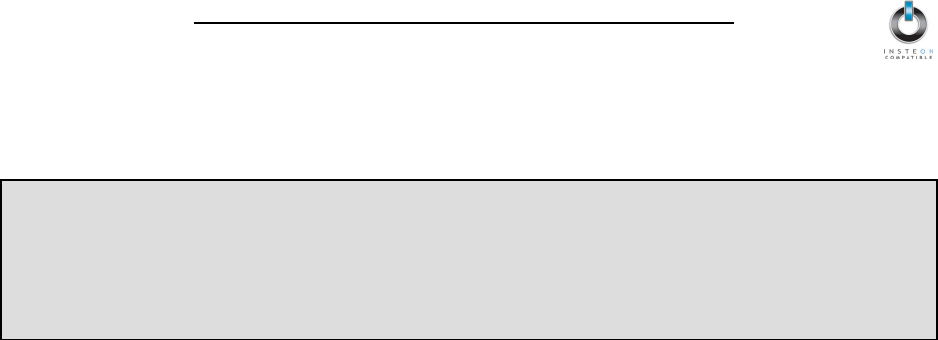
INSTEON-compatible RemoteLinc User’s Guide
Page 11 of 18
Using the ALL ON and ALL OFF Buttons
The ALL ON and ALL OFF Buttons will turn on, turn off, brighten or dim all INSTEON Devices linked to
RemoteLinc, no matter which ON/OFF Button Pair they are linked to.
• To turn ON all INSTEON Devices linked to RemoteLinc, tap the ALL ON Button. RemoteLinc will
beep and its Status LED will blink off once. Dimmable modules will go to whatever On-Level they
were set up for. Switchable modules will immediately go full on.
• To turn OFF all INSTEON Devices linked to RemoteLinc, tap the ALL OFF Button. RemoteLinc will
beep and its Status LED will blink off once. All linked modules will instantly go off.
• To brighten all dimmable INSTEON Devices linked to any of RemoteLinc’s buttons, press and hold
the ALL ON button. RemoteLinc will beep and its Status LED will blink off once. Dimmable modules
will begin to brighten, unless they are already fully bright. Switchable modules will not be affected.
When you release the button, dimmable modules will stop brightening and RemoteLinc’s Status LED
will blink off again.
• To dim all dimmable INSTEON Devices linked to any of RemoteLinc’s buttons, press and hold the
ALL OFF button. RemoteLinc will beep and its Status LED will blink off once. Dimmable modules
will begin to dim, unless they are already fully off. Switchable modules will not be affected. When
you release the button, dimmable modules will stop dimming and RemoteLinc’s Status LED will blink
off again.
BE CAREFUL
Choose carefully what you will be controlling with RemoteLinc, because all linked INSTEON Devices
will respond to the ALL ON and ALL OFF Buttons. Some INSTEON Devices can be set up so that
they will not respond to the ALL ON and ALL OFF Buttons (refer to the specific INSTEON module’s
documentation for instructions).










