User's Manual
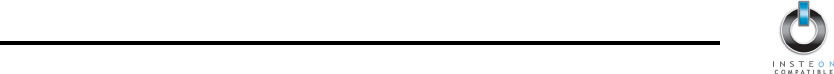
INSTEON-compatible RemoteLinc User’s Guide
TABLE OF CONTENTS
ABOUT REMOTELINC.................................................................................................................................3
What is INSTEON?.................................................................................................................................... 3
Key RemoteLinc Features......................................................................................................................... 3
HOW TO INSTALL REMOTELINC ..............................................................................................................4
RemoteLinc Installation .............................................................................................................................4
HOW TO SET UP REMOTELINC ................................................................................................................ 5
Linking RemoteLinc to an INSTEON Device.............................................................................................5
Unlinking One INSTEON Device from RemoteLinc .................................................................................. 6
Creating an INSTEON Scene....................................................................................................................6
ADVANCED FEATURES OF REMOTELINC .............................................................................................. 7
Resetting One ON/OFF Button to Its Factory Default Settings ................................................................. 7
Resetting RemoteLinc to Its Factory Default Settings...............................................................................7
Turning the Audio Beeper On and Off.......................................................................................................8
Turning the Status LED On and Off ..........................................................................................................8
Stuck Button Feature.................................................................................................................................8
SETUP SUMMARY.......................................................................................................................................9
HOW TO USE REMOTELINC ....................................................................................................................10
Using RemoteLinc’s Buttons ................................................................................................................... 10
Using the ON and OFF Buttons ..............................................................................................................10
Using the ALL ON and ALL OFF Buttons................................................................................................11
Using the BRIGHT and DIM Buttons.......................................................................................................12
ABOUT INSTEON ...................................................................................................................................... 13
Understanding Why an INSTEON Network Is Reliable........................................................................... 13
Further Enhancing Reliability .................................................................................................................. 13
Using SmartLab’s AccessPoint to Upgrade Your INSTEON Network .................................................... 13
TROUBLESHOOTING................................................................................................................................14
SPECIFICATIONS ......................................................................................................................................16
RemoteLinc Specifications ...................................................................................................................... 16
FCC Compliance Statement.................................................................................................................... 17
Limited Warranty .....................................................................................................................................18










