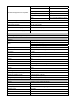User's Manual
Page 15 of 32 2474DWH- Rev: 3/6/2012 10:13 AM
Retains all settings without power Yes, saved in non-volatile EEPROM
Standby power consumption < 1 watt
Certifications FCC, IC Canada
FCC ID SBP2474DWH
Safety Approved ETL (Intertek Testing Services)
Troubleshooting
Problem Possible Cause Solution
Make sure circuit breaker is on
Check the junction box wires to ensure all
connections are tight and no bare wires are
exposed
LED won’t come On SwitchLinc not getting power
Check that a standard incandescent bulb is installed
and is rated for 25-watts or more
The Controller may have dropped out
of Add to a Scene mode, or Added
another device
Try Adding SwitchLinc to the Controller again
The INSTEON signal may not be
getting to the “vicinity” of SwitchLinc
Make sure phases are bridged, add additional
INSTEON devices and/or move around existing
INSTEON devices
SwitchLinc won’t Add to
Scene as a Responder
Controller is a powerline only device
(SwitchLinc 2-Wire is RF only)
You'll need to add a Dual-Band INSTEON device to
bridge between powerline only and RF only devices
Ramp Rate may be extremely slow
Re-Add to Controller with fast Ramp Rate.
See Local Ramp-Rate
The Controller turns
SwitchLinc Off, but not On
SwitchLinc may be Added to the Scene
in the Off state
Turn on the light and then re-Add SwitchLinc to the
Controller scene
Remove from the Scene any unused Responders
from the Controller
HINT: If you are using home automation software,
you can easily check and eliminate unnecessary
Scene Memberships
The Controller may be sending
commands to a different Responder
that is no longer in use. Commands for
the unused Responder are being
resent and slowing down
communication signals to SwitchLinc.
If the above doesn’t work, perform a factory reset
on the Controller
SwitchLinc is taking a long
time to respond to a
Controller
Ramp Rate may be extremely slow
Re-Add to Controller with fast Ramp Rate.
See Local Ramp-Rate
The load turned on by
itself
Another Controller or a timer could
have triggered SwitchLinc
Monitor for recurrence and remove device from the
SwitchLinc’s scene if you can determine what it is. If
necessary perform a factory reset.
The load doesn’t appear to
turn on right away
The Ramp Rate may be set too slow Set a faster Ramp Rate. See Local-Ramp-Rate
SwitchLinc is locked up
A surge on the powerline may have
glitched it
Remove power to SwitchLinc by pulling out the Air
Gap for ten seconds and then push back in. If that
doesn’t work, perform a factory reset
The lights flicker when on
and the SwitchLinc
repeatedly turns the load
off and on
The SwitchLinc is not getting enough
power from the light bulb. The
SwitchLinc needs to ‘steal’ some of the
bulb’s wattage for powering its circuits.
Change the light bulb to a standard incandescent
bulb of at least 25 watts. You can always set the
brightness level to some lower level and still have
the effect of a small-wattage bulb.
If you have tried these solutions, reviewed this Owner’s Manual, and still cannot resolve an issue you are having with SwitchLinc,
please call: 800-762-7845