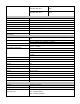User's Manual
Table Of Contents
- About Micro On/Off
- Before Installation
- Identifying the Electrical Wires in Your Home (North America only)
- Identifying the Electrical Wires in Your Home (Europe/Australia/New Zealand)
- Installation
- Switch Operation Mode
- 3-Way Toggle Mode (Latching Switches Only, Default)
- Local Control Operation
- Adjust Local Settings
- INSTEON Setup
- INSTEON Controllers, Responders and Links
- Configure INSTEON Settings
- Make Micro Module a Responder (Set button)
- Make Micro Module a Responder (Switch)
- Make Micro Module a Controller (Set button)
- Make Micro Module a Controller (Switch)
- Groups
- Scenes
- Make Micro Module a Controller of Multiple Responders
- Remove Micro Module as a Controller
- Remove Micro Module as a Responder
- Remove Micro Module as a Controller of Multiple Responders
- Factory Reset
- X10 Setup
- Specifications
- Troubleshooting
- Certification and Warranty
- Certification
- FCC and Industry Canada Compliance Statement
- The digital circuitry of this device has been tested and found to comply with the limits for a Class B digital device, pursuant to Part 15B of the FCC Rules. These limits are designed to provide reasonable protection against harmful interference in re...
- WARNING: Changes or modifications to this device not expressly approved by the party responsible for compliance could void the user’s authority to operate the equipment.
- Cet appareil a été testé et s’avère conforme aux restrictions relatives aux équipements numériques de classe B, d’après l’article 15 des règlements du Conseil supérieur de l’audiovisuel américain (FCC). Ces restrictions ont été instaurées pour offrir ...
- • Éloignez l’appareil du composant qui reçoit les ondes. • Branchez l’appareil dans une prise de courant CA différente de celle du composant qui reçoit les ondes. • Au besoin, consultez votre marchand électronique ou un technicien spécialisé dans le s...
- Declaration of Conformity
- ETL/UL Warning (Safety Warning)
- Limited Warranty
- Limitations
Page 17 of 21 2443-222/2443-422/2443-522 - Rev: 9/24/2014 12:46 PM
Troubleshooting
Problem
Possible Cause
Solution
The LEDs on Micro
module are not turning on
at all
Micro module is not getting
power
Make sure the circuit breaker is turned on
Check junction box wires to ensure all
connections are tight and no bare wires are
exposed
Check the light fixture to ensure all
connections are tight and no bare wires are
exposed
The switch I'm replacing
only has two wires
Micro module needs a neutral
wire in order to operate
Look in the rear of the junction box for a group
of wires tied together with a wire nut. Those
are commonly neutral wires.
Pull a neutral from nearby junction box
Micro module is not
receiving signals from
INSTEON or X10
controllers
The controller is plugged into
a power strip
Powerline signals can’t travel through some
power filters. Plug controller into wall outlet.
Other modules are
attenuating the signal or
causing noise on the line
Plug other modules into a signal filter or move
the modules or controller to another outlet
INSTEON devices act as network repeaters.
Add new or move existing INSTEON devices
and retest.
Micro module and the
controller are on opposite
powerline phases
Make sure there are at least 2 dual-band
INSTEON products are properly installed to
bridge the phases
The light turned on by
itself
Another controller, a timer, or
stray X10 signals triggered
Micro module
Install a power line signal blocker in your home
to keep X10 signals from neighboring homes
from interfering. Consider not using Micro
module in X10 mode.
Micro module may have an
undesired responder
membership
Use software to remove membership or
perform a factory reset and re-setup Micro
module
Micro module responds to
on commands but not off
commands
load connected to Micro
module
is producing electrical
noise that is interfering with
the Micro module
reception of
powerline signal
Install an inline signal filter between the load
and Micro module
Install additional INSTEON devices to boost
the INSTEON signal
When I try to turn on my
light with another
controller, the light will
turn on, then back off
Micro module may be set up
with an INSTEON on-level at
a high brightness and an X10
address on-level at a low
brightness
Remove the X10 address from Micro module
Remove the X10 address from INSTEON
controller
When I press a button on
Micro module, it takes a
long time for other
INSTEON devices it is
controlling to respond
Micro module is trying to
control a responder
that is not
responding and may have
been removed
Connect power to the responder
If the INSTEON device is still available,
remove it from Micro module and then re-add it
Perform a factory reset
Micro module doesn't
Micro module ships without
Add an X10 address