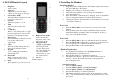User's Manual
2
4. D81CH Handset Layout
1 Earphone
Audio output
2 Alert bar
LED indication for incoming
/intercom call, pages or messages
3 Left Softkey (LSK)
Select the function displayed on the
lower left of the screen.
4 Speaker
Turns the speaker on or off.
5 Talk
Activates phone with a dial
tone
6 */ shift Key
Dial a * (star) during calls or toggles
between uppercase, lowercase and
numeric modes during text entry
7 Microphone
Selects the function displayed on the
lower right of the screen.
Audio input
8 # Key
Dial a # (pound) during calls, and
enters space during text entry
9 Keypad
Use for dialing phone numbers
and entering text.
10 Phone Off
Ends a currently active call or
returns screen to Home screen
11 Back
Press quickly to go back one level.
12 Right soft key (RSK)
Selects the function
displayed on the lower
right of the screen.
13 Navigation Keys
[UP][Down][Left][Rig
ht] Navigate menu
screens and position
the cursor during text
entry (Pressing the
center button to open
the selected item)
14 Screen
Handset display.
3
5. Installing the Handset
Install the handset
1. Plug the provided USB cable into the handset charger and connect
the other USB end to the adapter.
2. Plug the power adapter to an electrical outlet.
3. Insert the battery with the correct polarity into the handset.
4. Close the battery door.
5. Place the handset on the charger for charging. (It is recommended
that you charge the handset for 16 hours before first use.)
6. Charger the batteries before the first use and whenever you see the
“low battery indication.
Power On
1. Press the Phone Off key for at least five seconds to turn on the
handset.
2. Once the handset has successfully established a link to the base,
the handset number assigned by the base will appear on the top
left corner of the handset display.
Power Off
1. Press the Phone Off for three seconds until an alert tone is heard.
2. Press the Phone Off continuously to generate a second alert tone.
You’ll be prompted to confirm the Power Off sequence.
3. Press the Yes Softkey to turn off the handset.
Handset Registration
1. For an unregistered handset, press the Register Softkey to
begin the handset registration process.
2. Press the Yes Softkey to confirm the registration.
3. The handset will display “ Please press the registration key on
the base”. Follow the instruction and press the registration
key on the phone base.
Alternative method
1. Enter the Menu Settings.
2. From the Menu Settings, select Phone Settings.
3. From the Phone Settings, select Registration.
4. Press the Yes Softkey to confirm registration.
5. The handset will display “Please press the registration key on the
base”. Follow the instructions and press the registration key on the
phone base.