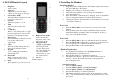User's Manual
4
Once the registration is successful, the handset number assigned by the
base will appear in the top left corner of the handset display.
6. Menu Operation
Main Menu
Sub - Menu Description
Call Log
Missed Calls
Answered Calls
Dialed Calls
All Calls
The Call log is provided by the
base.
The Call, Delete, Save number
and Delete All functions are
available for the Call Log
Phone
Settings
Time
Alarm
Sound Settings
Register Handset
De-Register Handset
Handset Settings
Factory Reset
Enables customization of the
handset.
Press the [Up] and [Down]
Navigation keys to navigate, then
press Select or the Center key to
confirm a selection.
Phone Settings
Press the [Up] or [Down] Navigation keys to go to the Phone Settings menu.
Press the Select Softkey or [Center] key to select a setting.
Press the Back Softkey to return to the pervious menu.
Setting Time
Press the [Up] or [Down] Navigation keys to go to the following settings
Time Display Option: 12 hours / 24 hours
Hour and Minutes:
AM/PM (can only be set if the Time Display Option is set to 12 hours)
Register Handset
Follow the instruction displayed on the handset screen to register the handset.
De Register Handset
Follow the instruction displayed on the handset screen to de-register the handset.
5
Alarm
Press the [Up] or [Down] Navigation keys to go to the following Alarm settings
Press the [Center] key or Select Softkey to set the designated item.
Alarm: On/Off
Time: To set the desired alarm time
Snooze: Off, Every 5 min, 10 min, 15 min and 30 min
Freq: Once / Daily
Alarm Melody: 15 melodies
Weekdays only: On/Off
Sound Settings
Press the [Up] or [Down] Navigation keys to go to the followings sound settings.
Press the [Center] key or Select Softkey to set the designated item.
Ring Tone: 15 Melodies
Ring Tone – Intercom: 15 Melodies
Ring Volume: Off, Level 1 to Level 5
Keypad Tone: On / Off
Low Battery: On /Off
Out of Range: On /Off
Notifications: On / Off
Handset Settings
Press the [Up] or [Down] Navigation keys to go to the following Handset
settings.
Press the [Center] key or Select Softkey to set the designated item.
Backlight Timer: 30sec, 1 min, 2 min, 5 min
Screen Saver: Off / Clock / Image
Visual Alerts: Enable / Disable
Brightness: Level 1 to Level 5
Auto Talk: On / Off