Datasheet
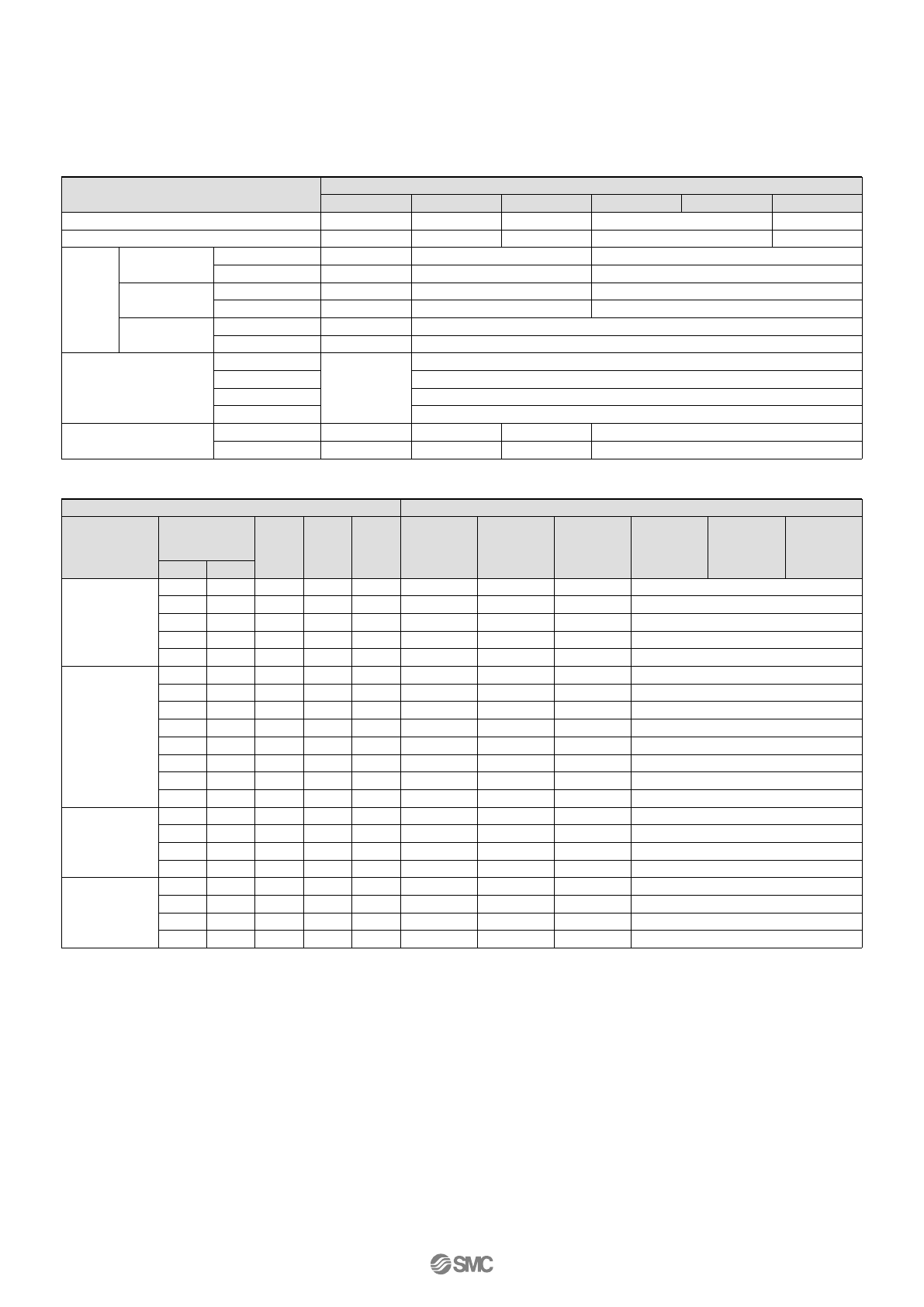
Options/Part No.
Model
Optional specifications
Bracket assembly
Note 1)
Set nut
Pressure
gauge
Digital pressure
Note 5)
switch
Float type auto drain
Round type
Note 2)
Standard
0.02 to 0.2 MPa setting
Standard
0.02 to 0.2 MPa setting
Standard
0.02 to 0.2 MPa setting
N.C.
N.O.
NPN output / Wiring bottom entry
NPN output / Wiring top entry
PNP output / Wiring bottom entry
PNP output / Wiring top entry
Square embedded
type
Note 4)
Round type
Note 2)
(with colour zone)
AR10P-270AS
AR10P-260S
G27-10-R1
G27-10-R1
Note 3)
—
—
—
—
AW10(K)
AW20P-270AS
AR20P-260S
AD17
—
—
AD27
—
AW20(K)
AR30P-270AS
AR30P-260S
AD37
AD38
AW30(K)
AR40P-270AS
AR40P-260S
AW40(K)
G46-10-02
G46-2-02
G46-10-02-L
G46-2-02-L
AD47
AD48
GC3-10AS [GC3P-010AS (Pressure gauge cover only)]
GC3-2AS [GC3P-010AS (Pressure gauge cover only)]
ISE35-N-25-MLA [ISE35-N-25-M (Switch body only)]
ISE35-R-25-MLA [ISE35-R-25-M (Switch body only)]
ISE35-N-65-MLA [ISE35-N-65-M (Switch body only)]
ISE35-R-65-MLA [ISE35-R-65-M (Switch body only)]
G36-10-01
G36-2-01
G36-10-01-L
G36-2-01-L
AW40(K)-06
AW60P-270AS
Note 6)
—
Note 7)
AW60(K)
Semi-standard/Bowl Assembly Part No.
Note 1) Assembly includes a bracket and set nuts
Note 2)
in part numbers for a round pressure gauge indicates a type of connection thread. No indication is necessary for R; however, indicate N for NPT. Please contact SMC
regarding the connection thread NPT and pressure gauge supply for psi unit specifications.
Note 3) Standard pressure gauge
Note 4) Including one O-ring and 2 mounting screws. [ ]: Pressure gauge cover only
Note 5) Lead wire with connector (2 m), adapter, lock pin, O-ring (1 pc.), mounting screw (2 pcs.) are attached. [ ]: Switch body only. Also, regarding how to order the digital pressure
switch, please refer to page 89. A pressure switch adapter assembly (AW60P-310AS) will be additionally required for the AW60(K) only. Use the attached mounting screw (M3
x 0.5 x 14) for mounting. The mounting screw (M3 x 0.5 x 7) attached to the digital pressure switch assembly will not be required.
Note 6) Assembly of a bracket and 2 mounting screws
Note 7) Please consult SMC regarding the set nuts for the AW60(K).
Note 8) Minimum operating pressure: N.O. type–0.1 MPa; N.C. type–0.1 MPa (AD27) and 0.15 MPa (AD37/47). Please contact SMC for psi and
°F unit specifications.
Note 9) Please consult SMC for details on drain piping to fit NPT or G port sizes.
Note) • Bowl O-ring is included for the AW20(K) to AW60(K).
• Bowl assembly for the AW30(K) to AW60(K) models comes with a bowl guard (steel band material). (except when the bowl material is metal)
—
—
—
—
—
—
—
—
—
—
—
—
—
—
—
—
—
—
—
—
—
—
—
—
—
—
—
—
—
—
—
—
—
—
—
—
—
—
—
—
—
—
—
—
—
—
—
—
—
—
—
—
—
—
—
—
—
—
—
—
—
—
—
—
—
—
—
—
—
—
—
—
—
—
—
—
—
—
—
—
—
—
—
—
—
—
—
—
C1SF-6
—
AD17-6
—
—
—
—
—
C1SF-2
AD17-2
—
—
—
—
—
—
N.C. N.O.
Model
Semi-standard
specifications
With
bowl
guard
With
barb
fitting
Bowl material
Polycarbonate
Nylon
Metal
Metal bowl with
level gauge
AW40(K)-06
AW40(K)AW30(K)AW20(K)AW10(K)
C2SF-C
AD27-C
C2SF-J
—
C2SF-CJ
C2SF-6
C2SF-6C
AD27-6
—
AD27-6C
C2SF-6J
—
C2SF-6CJ
C2SF-2
AD27-2
—
C2SF-2J
—
—
—
—
—
—
C3SF-J
C3SF-W
—
C3SF-6
—
AD37-6
AD38-6
—
C3SF-6J
C3SF-6W
—
C3SF-2
AD37-2
AD38-2
C3SF-2J
C3LF-8
AD37-8
AD38-8
C3LF-8J
—
—
C4SF-J
C4SF-W
—
C4SF-6
—
AD47-6
AD48-6
—
C4SF-6J
C4SF-6W
—
C4SF-2
AD47-2
AD48-2
C4SF-2J
C4LF-8
AD47-8
AD48-8
C4LF-8J
AW60(K)
With
drain
guide
Note 9)
Float type
auto drain
Note 8) Note 9)
Note 8) Note 9)
Series AW10 to AW60
Series AW20K to AW60K
Orange mark
Selection
1. Residual pressure disposal (outlet pressure removal) is not
possible for the AW20 to AW60 even though the inlet pressure
is exhausted. When the residual pressure disposal is perfor-
med, use the filter regulator with backflow function (AW20K to
AW60K).
Warning
Maintenance
1. Replace the element every 2 years or when the pressure drop
becomes 0.1 MPa, whichever comes first, to prevent damage
to the element.
Warning
Mounting and Adjustment
1. Set the regulator while verifying the displayed values of the in-
let and outlet pressure gauges. Turning the regulator knob ex-
cessively can cause damage to the internal parts.
2. The pressure gauge included with regulators for 0.02 to 0.2
MPa setting is for up to 0.2 MPa use only (except the AW10).
Exceeding 0.2 MPa of pressure can damage the gauge.
3. Do not use tools on the pressure regulator knob as this may
cause damage. It must be operated manually.
1. Be sure to unlock the knob before adjusting the pressure and
lock it after setting the pressure. Failure to follow this procedu-
re can cause damage to the knob and the outlet pressure may
fluctuate.
• Pull the pressure regulator knob to unlock. (You can visually
verify this with the “orange mark” that appears in the gap.)
• Push the pressure regulator knob to lock. When the knob is
not easily locked, turn it left and right a little and then push it
(when the knob is locked, the “orange mark”, i.e., the gap will
disappear).
2. A knob cover is available to prevent careless operation of the
knob. Refer to page 90 for details.
Caution
Warning
Series AW10 to AW60
Series AW20K to AW60K
Specific Product Precautions
Be sure to read this before handling. Refer to “Precautions for Handling Pneumatic
Devices” (M-03-E3A) for Safety Instructions and F.R.L. Units Precautions.
69










