User manual
Table Of Contents
- snom MeetingPoint
- Title
- Copyright, Trademarks, GPL, LegaL Disclaimers
- Important information
- Notational Conventions
- Setting up the phone
- Getting to know your phone
- Directories
- Using the phone
- Customizing phone settings
- Software update
- Troubleshooting
- Standard conformance
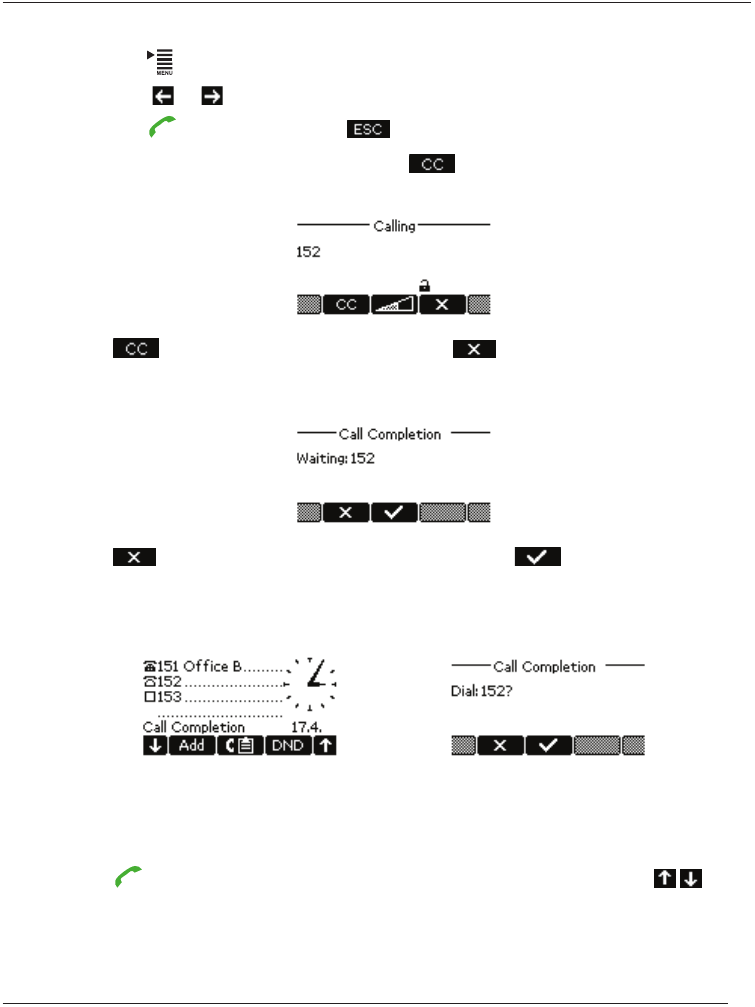
© 2009 snom technology AG
man_snomMeetingPoint_v101_en
29
snom MeetingPoint User Manual
Using the Phone
Changing the setting to turn it on:
• Press > 2 Call Features > 2 Outgoing Calls > 3 Call Completion.
• Press or to show "On" on display.
• Press to save setting and to return to idle screen.
Now, whenever a dialled number is busy, will appear in the function key
line.
Press to activate call completion. Press to return to idle screen
without activating call completion. If you have activated call completion for this
call:
Press to end call completion for this call. Press to return to the idle
screen, keeping call completion active for this call. You can now make other
calls. When the number called is no longer busy, your phone will beep (three
short beeps) and ask whether to dial or not.
Redial
From the idle screen:
Press to show the last 100 dialled numbers on the display. Press
to move up and down the list.










