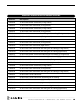User Manual
• • • • • • • • • • • • • • • • • • • • • • • • • • • • • • • • • • • • • • • • • • • • • • • • • • • • • • • • • • • • • • • • • • • • • • • • • • • • • • • • • • • • • • • • • • • • • • • • • • • • • • • • • • • •
I N S T R U C T I O N M A N U A L • M O D E L G X C / G C P O W E R S U P P LY
19
READY SCREEN
In addition to the start-up ready screen (shown on page 16) there is another
“ready” screen as shown below. The system must be displaying one of these
two ready screens in order for welding to commence. Welding cannot be
initiated from any other display.
Counter Screen
The Counter screen displays the number of cycles run to date and the
customer resettable counter (CRC). The resettable counter can be reset
whenever desired by pressing the Clear key when the counter screen is
displayed (the keypad must be unlocked).
AMPLITUDE
Fine adjustments of the following amplitude and pressure settings can be
made by using the Amplitude key. All settings range from 20% (minimum) to
100% (maximum).
Amplitude Ramp – (only on systems configured for more than 2200 watts)
Used primarily for 15 kHz systems to ensure a slow start-up when welding
with big horns.
Amplitude Setting – this setting is used to specify the vibrational amplitude.
Cycles: 00,004,678
CRC: 000,062
NOTE: Major
adjustments of
amplitude is made on
the press through the
use of boosters.