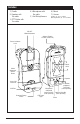Use Manual
6
Optional Accessories (sold seperately)
Gooseneck Microphone
1. Mount the microphone in the optimum location
for the drivers use in the vehicle.
(See your Gooseneck Microphone manual for
detailed installation instructions.)
2. Plug the microphones connection end into
microphone socket on the back of the car kit.
(The Gooseneck Microphone optional accessory
replaces the included car kit microphone.)
Carefully conceal cables to avoid any visual or
physical hindrances.
(see pg. 3 for socket location)
Foot Pedal
1. Mount the Foot Pedal in the optimum
location for the drivers use in the vehicle.
(See your Foot Pedal manual for detailed
installation instructions.)
2. Plug the Foot Pedals connection end into
Foot Pedals socket on the back of the car
kit. (The Foot Pedal optional accessory
replaces the car kits PTT button.)
(see pg. 3 for socket location)
Palm Mic
1. Mount the palm mic bracket in the optimum
location for the drivers use in the vehicle.
(See your Palm Mic manual for detailed
installation instructions.)
2. Plug the palm mic connection end into palm
mic socket on the back of the car kit.
(see pg. 3 for socket location)