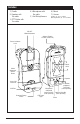Use Manual
7
Setup
1. Voltage range: 12-32V
2. Connection Method
Green Cable – 12 VDC Constant - Power
White Cable – Switched +12V DC - Ignition
Black Cable – Ground
Green Cable – Telephone Mute (Optional Install)
3. No Phone Inserted into the Car Kit Cradle
• LED light will be active but will indicate that there is no phone being paired and
connected. The LED will glow Red in this mode.
• If you plug in a another device to the USB port at the front of the car kit, the output
that it will provide is 5V/1A.
• When the ignition is turned to Accessory mode, the car kit will stay active for 30
minutes.
• During voice call if the ignition is turned to Accessory mode the car kit will stay acitve
until the call is disconnected.
4. Bluetooth connection and pairing
AUTO PAIRING
If the handset is pairing for the first time -
1. Enable auto-pairing in the phones Bluetooth settings.
2. Install the handset in the car kit, the handset Bluetooth will turn on automatically.
3. Search “Sonim Car Kit AVK01G” in handset.
4. Press “Sonim Car Kit AVK01G” in handset to pair.
5. After paired successfully, the LED will turn to green.
If the handset had been paired before -
1. Install the handset in the car kit, the handset Bluetooth will turn on automatically.
2. Press front button under LED to pair.
3. After paired successfully, the LED will turn to green.
MANUAL PAIRING
1. Turn on Bluetooth from the phones settings.
2. Install the handset in the car kit.
3. Search “Sonim Car Kit AVK01G” in handset.
4. Press “Sonim Car Kit AVK01G” in handset to pair.
5. After paired successfully, the LED will turn to green.