User's Manual
Table Of Contents
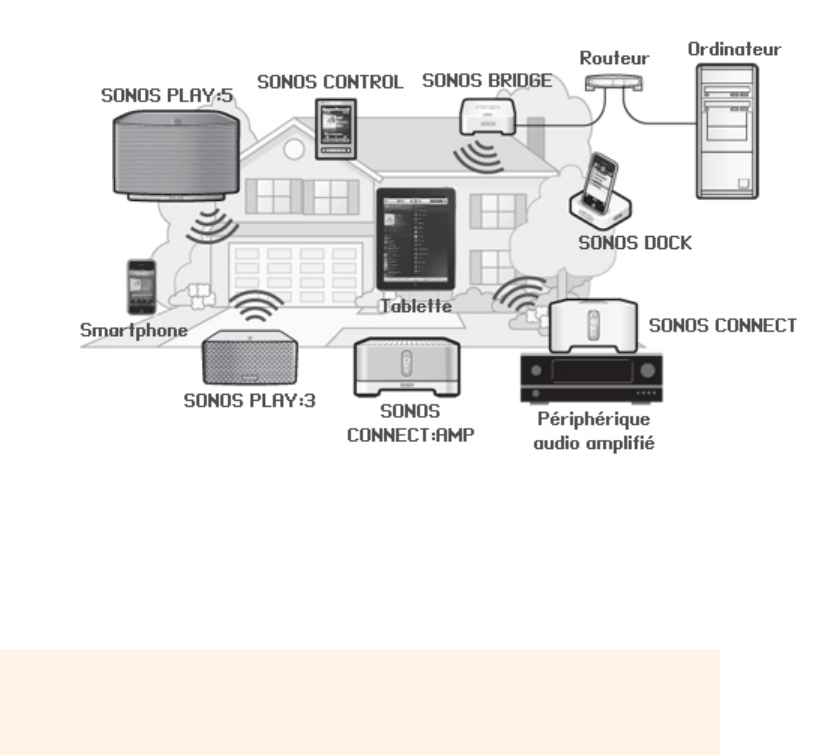
The SONOS PLAY:3
The SONOS PLAY:3 is a wireless music system that lets you use any Sonos controller to control and enjoy all the music you
want all over your house (see "Sonos Controllers" on page 2 for more information).
• A 3 driver system delivers pure, clean, room-filling sound — perfect for bringing room filling music to a kitchen, bed-
room, office, or just about any room in your home.
• Its small size and multiple orientations make it perfect for fitting on bookshelves, nightstands, corners, or just about
anywhere.
• Works seamlessly with the complete range of Sonos products.
New to Sonos?
It takes just a few steps to get your Sonos system up and running— simply follow the setup instructions packaged with your
PLAY:3. Once you’ve got it set up, you can add additional Sonos components any time.
Adding to an existing Sonos system?
Sonos can be easily expanded room by room. If you are adding this PLAY:3 to an existing Sonos system, you can turn directly
to
"Adding to an Existing Sonos System" on page 6.
Note: If you don’t plan to listen to music in the room where your broadband router is
located, you can connect a SONOS BRIDGE™ (purchased separately) to your router to activate
the SonosNet™ wireless mesh network, and place the PLAY:3 wherever you want to listen to
music.










