user manual
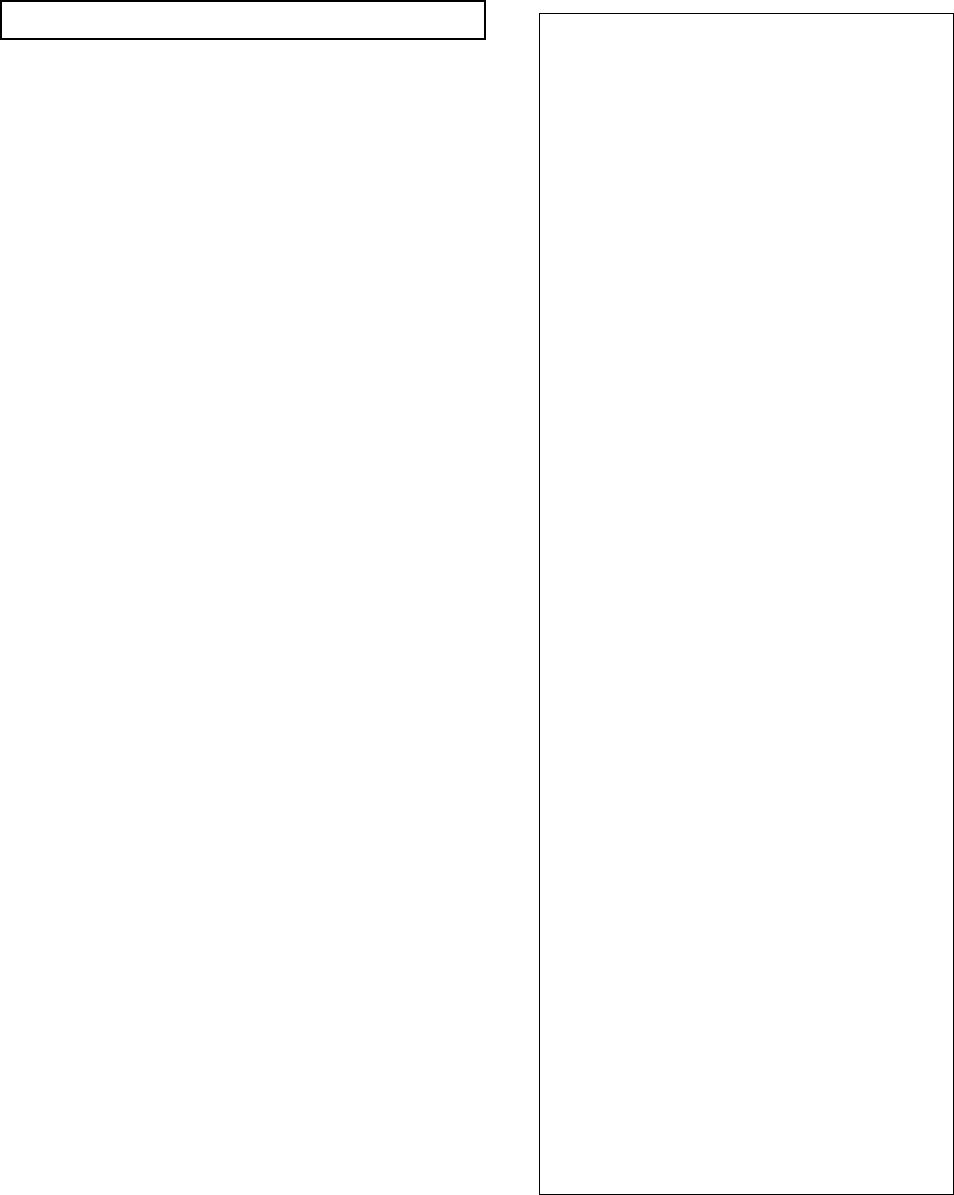
25
White balance adjustment for TV mode
1. Input an all-white signal.
2. Enter into the Service Mode by pressing ‘TEST’, ‘TEST’ and
‘MENU’ ‘MENU’on the Service Commander.
3. Select ‘Backend’ from the on screen menu
display and press ‘OK’.
4. The ‘Backend’ menu will appear on the screen.
5. Set the contrast to MAX.
6. Set the ‘R DRIVE’ to 41.
7. Adjust the ‘G DRIVE’ and ‘B DRIVE’ so that the white
balance becomes optimum.
8. Press the ‘OK’ button to write the data for each item.
9. Set the contrast to MIN.
10. Set the ‘R CUT-OFF’ to 31.
11. Adjust the ‘G CUT-OFF’, and ‘B CUT-OFF’ with the left and
right buttons on the remote commander so that the white balance
becomes optimum.
12. Press the ‘OK’ button to write the data for each item.
Backend
No Descr. Def Min Max Data
1R-on ONOFFON ON
2G-on ONOFFON ON
3 B-on ON OFF ON ON
4 D-col OFF OFF ON ON
5Color-axis 2032
6Contrast 6306363
7Limit-Luv 3033
8Hue 3106331
9Colour 3106328
10CTI -Level 2032
11 Brightness 31 0 63 31
12Gamma 2032
13 Sharpnes 31 0 63 44
14LTI-Level 0030
5 R-Drive 41 0 63 40
6 BLK-Bottom 0030
7G-Drive 4106338
18ABL-TH 0030
19 B-Drive 41 0 63 21
20ABL-Mode 2032
21 Sub Bright 31 0 63 32
22VM-Level 2032
23 R-Cutoff 31 0 63 41
24Preover 2032
25 G-Cutoff 31 0 63 45
26DPIC-Level 2032
27 B-Cutoff 31 0 63 48
28DC-Tran 1031
29 Sub-Cont 7 0 15 7
30 LRGB2-Lvl 12 0 15 12
31 P-Abl 15 0 15 15
32 DL-Pass OFF OFF ON OFF
33 Sharp.Fo ON OFF ON ON
34 Aging-W OFF OFF ON OFF
35 Aging-B OFF OFF ON OFF
36 CB-offset1 7 0 15 7
37 CR-offset1 7 0 15 7
38 CB-offset2 7 0 15 7
39 CR-offset2 7 0 15 7
40 Sub Colour 0 -8 8 -1
www.ELEKO.de










