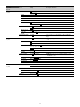User's Manual
Table Of Contents
47
<‘!’ IND>
02 (U05)
ND IND: ON
, OFF [IND]
Turns the ‘!’ IND indicator function on/off.
[NORMAL]
Sets the condition for not displaying the ‘!’ IND indicator when
the indicator function is turned on (standard settings).
---:
Displayed when not in standalone operation mode (not
configurable)
NORMAL: 1, 2, 3, 4 (combination
allowed)
CC IND: ON
, OFF
NORMAL: A
, B, C, D
(combination allowed)
WHITE IND: ON
, OFF, ---
NORMAL: P, A
, B (combination
allowed)
5600K IND: ON
, OFF, ---
NORMAL: ON, OFF
GAIN IND: ON, OFF, ---
NORMAL: H, M, L
(combination
allowed)
SHUTTER IND: ON
, OFF, ---
NORMAL: ON, OFF
FAN IND: ON, OFF
NORMAL: AUTO1
, AUTO2,
MIN, MAX
EXT IND: ON
, OFF
FORMAT IND: ON
, OFF
NORMAL: 1080-59.94i, 1080-
29.97PsF, 1080-50i, 1080-59.94P,
1080/50P, 1080-25PsF, 1080-
23.98PsF, 720-59.94P, 720-50P
1080-59.94P, 1080-50P: Displayed in standalone operation
mode or when HXCU-FB80 is connected
Default setting varies with region of use.
<VF MARKER>
03 (U06)
MARKER ON
, OFF
WHITE
, BLACK, DOT
LEVEL 0%, 10%, 20%, 30%, 40%
, 50%,
60%, 70%, 80%, 90%, 100%
CENTER ON, OFF
1, 2, 3, 4 1: Full crosshairs
2: Full crosshairs with hole
3: Center
4: Center with hole
SAFETY ZONE ON, OFF
80.0%, 90.0%, 92.5%, 95.0%
EFFECT ON, OFF
, (FOCUS) (FOCUS): Displayed when INDICATOR in <FOCUS
ASSIST> is ON.
ASPECT ON, OFF
16:9, 15:9, 14:9, 13:9, 4:3, (4:3) (4:3): Displayed when VF SCAN is set to 4:3 (not configurable)
MASK ON, OFF
, (ON) (ON): Displayed when VF SCAN is set to 4:3 (not
configurable)
0 to 15 12
Set the level to darken outside the aspect area.
SAFETY ON, OFF
, (AREA) For the safety marker in aspect mode.
(AREA): Displayed when AREA MARKER in <FOCUS
ASSIST> is ON.
80.0%, 90.0%
, 92.5%, 95.0%
OPERATION
Page name
Page No.
Item Setting Description / Remarks