Owner manual
Table Of Contents
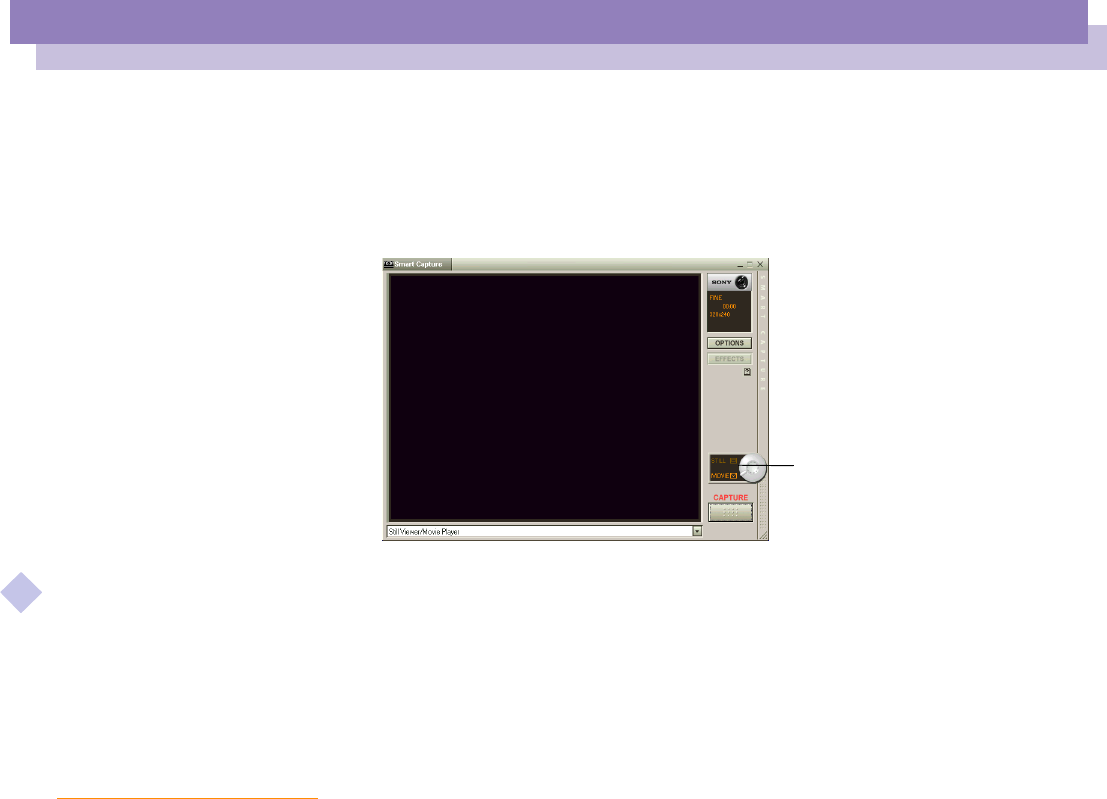
About the Software on your Notebook Computer
48
nN
Shooting a video clip
You can use Smart Capture to shoot (capture) video clips with a Video Camera
connected to your computer, as well as play them or send them via e-mail.
1 Launch Smart Capture.
Select MOVIE using the Switch Capture Mode Button.
2 Theimagewillappearinthefinder.Turnthecameratowardsthesubject.
3 Adjust the image.
4 Click the CAPTURE button to shoot a video clip (you can shoot up to 60 seconds,
according to the settings you chose in the Recording options section).
5 Click the CAPTURE button when finished.
The Movie Player window will open and the captured video clip will appear in
the Movie Player window.
Click here










