user manual
Table Of Contents
- Introduction
- Optimizing for Sound Forge
- Learning the Sound Forge Workspace
- Getting Started
- Navigating, Zooming, and Selecting
- Changing File Attributes and Formats
- Using Markers, Regions, and the Playlist/Cutlist
- Why use markers, regions, and the playlist?
- Using markers
- Using command markers in streaming media files
- Using regions
- Using the Regions List
- Using the playlist
- Displaying the playlist
- Adding regions to the playlist
- Understanding the playlist display
- Customizing the playlist display
- Repeating a region during playlist playback
- Playing from the playlist
- Arranging the playlist
- Replicating a region in the playlist
- Using stop points
- Deleting a region from the playlist
- Creating a new file from the playlist
- Configuring the playlist as a cutlist
- Saving a playlist/cutlist file
- Opening a playlist/cutlist file
- Copying the playlist/cutlist to the clipboard
- Recording, Extracting, and Burning
- Recording audio
- Recording manually
- Recording automatically
- Recording a specific length (punch-in)
- Choosing a recording mode
- Adjusting for DC offset
- Playing back recorded audio
- Using remote recording mode
- Synchronizing with other devices
- Viewing input levels
- Inserting markers while recording
- Configuring gap detection
- Automatically labeling windows and regions
- Changing blinking status
- Extracting audio from CDs
- Burning CDs
- Proper use of software
- Recording audio
- Editing, Repairing, and Synthesizing Audio
- Processing Audio
- Applying Effects
- Adding an effect
- Adding a chain of effects
- Applying effects using the Plug-In Chainer
- Adding plug-ins to a chain
- Selecting the processing mode for audio tail data
- Arranging plug-ins on a chain
- Bypassing effects
- Removing plug-ins from a chain
- Configuring chained plug-ins
- Saving individual plug-in settings as a custom preset
- Saving plug-in chains
- Loading plug-in chains
- Managing effects
- Automating Effect Parameters
- Adjusting envelopes
- Using Acoustic Mirror and Wave Hammer
- Working with MIDI/SMPTE
- Sampling
- Looping
- Working with Video
- Using Spectrum Analysis
- Working in the frequency domain
- Using a spectrum graph
- Displaying a spectrum graph
- Monitoring an input and output source
- Displaying frequency and amplitude values, notes and statistics
- Navigating a spectrum graph
- Changing the graph type
- Changing the zoom level
- Working with stereo files
- Updating a spectrum graph
- Viewing multiple spectrum graphs
- Creating and comparing snapshots of the Spectrum Analysis window
- Printing the graph
- Using a sonogram
- Adjusting Spectrum Analysis settings
- Shortcuts
- Microsoft Audio Compression Manager
- SMPTE Timecode
- Using CSOUND, MTU, IRCAM, BICSF, and EBICSF Files
- Index
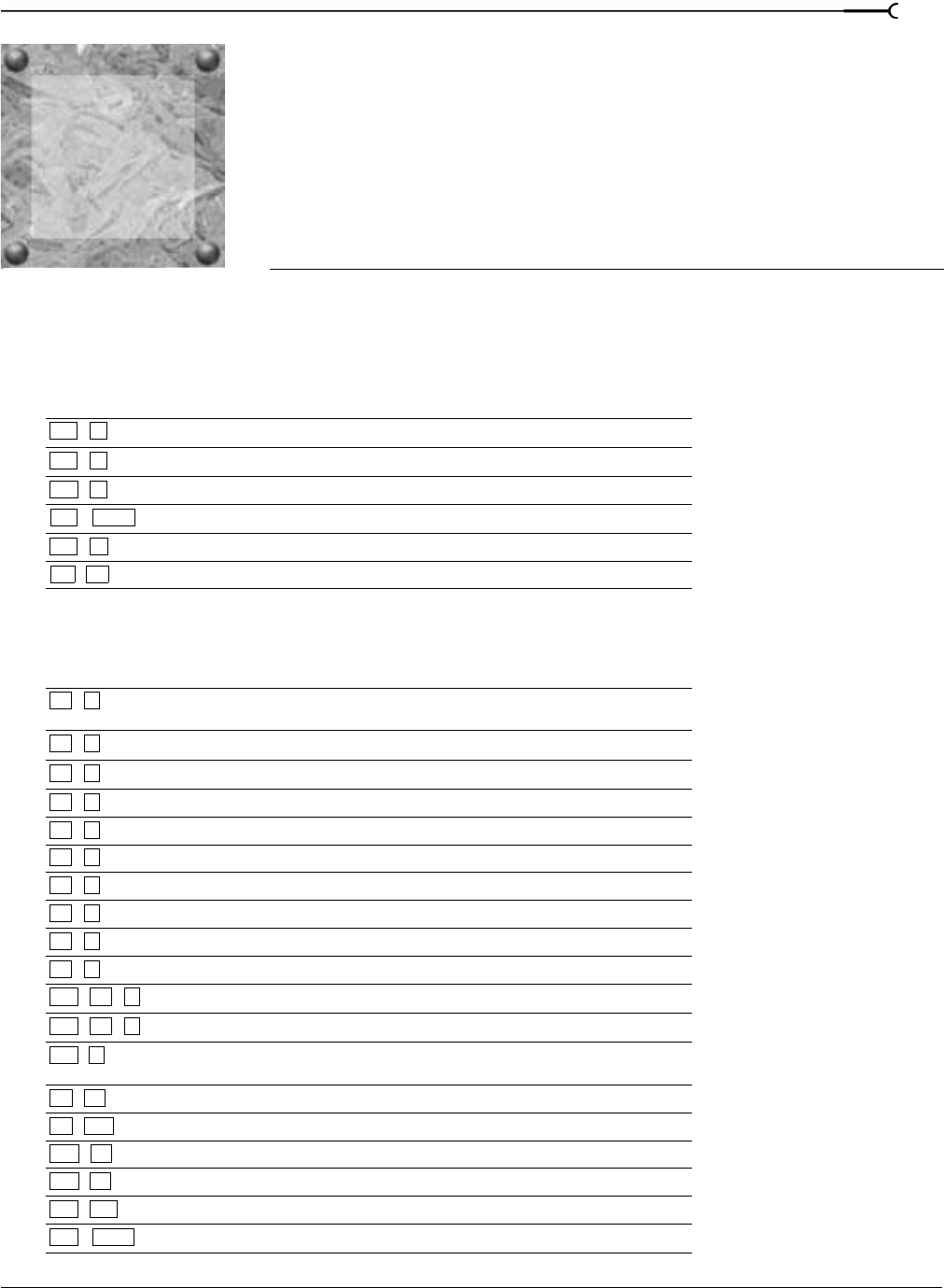
A
APPENDIX A SHORTCUTS
APPENDIX
257
Shortcuts
Keyboard shortcuts
Project file commands
Magnification and view commands
Press Result
Create a new data window.
Open a sound file or project.
Save modified sound data back to the file.
+
Display the Properties dialog for the active data window.
Close the active data window.
+
Exit Sound Forge.
Press Result
Set input focus to the waveform display in the active data
window.
Show/set input focus to the Explorer window.
Show/set input focus to the Regions List.
Show/set input focus to the Playlist/Cutlist window.
Show/set input focus to the Video Preview window.
Show/set input focus to the Time Display window.
Show/set input focus to the Play Meters window.
Show/set input focus to the Undo/Redo History window.
Show/set input focus to the Spectrum Analysis window.
Show/set input focus to the Plug-In Chainer window.
+
Show/set input focus to the Plug-In Manager window.
+
Show/set input focus to the MIDI Keyboard window.
Show/set input focus to the Loop Tuner for the active data
window.
+
Restore the Sound Forge application window.
+
Maximize the Sound Forge application window.
+
Restore the active data window.
+
Go to the next data window.
+
Maximize the active data window.
+
Maximize the width of the active data window.
Ctrl + N
Ctrl + O
Ctrl + S
Alt
Enter
Ctrl + W
Alt F4
Alt + 0
Alt + 1
Alt + 2
Alt + 3
Alt + 4
Alt + 5
Alt + 6
Alt + 7
Alt + 8
Alt + 9
Ctrl
Alt + 1
Ctrl
Alt + 2
Ctrl + L
Alt F5
Alt F10
Ctrl
F5
Ctrl
F6
Ctrl
F10
Ctrl Enter
A










