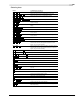user manual
Table Of Contents
- Introduction
- Optimizing for Sound Forge
- Learning the Sound Forge Workspace
- Getting Started
- Navigating, Zooming, and Selecting
- Changing File Attributes and Formats
- Using Markers, Regions, and the Playlist/Cutlist
- Why use markers, regions, and the playlist?
- Using markers
- Using command markers in streaming media files
- Using regions
- Using the Regions List
- Using the playlist
- Displaying the playlist
- Adding regions to the playlist
- Understanding the playlist display
- Customizing the playlist display
- Repeating a region during playlist playback
- Playing from the playlist
- Arranging the playlist
- Replicating a region in the playlist
- Using stop points
- Deleting a region from the playlist
- Creating a new file from the playlist
- Configuring the playlist as a cutlist
- Saving a playlist/cutlist file
- Opening a playlist/cutlist file
- Copying the playlist/cutlist to the clipboard
- Recording, Extracting, and Burning
- Recording audio
- Recording manually
- Recording automatically
- Recording a specific length (punch-in)
- Choosing a recording mode
- Adjusting for DC offset
- Playing back recorded audio
- Using remote recording mode
- Synchronizing with other devices
- Viewing input levels
- Inserting markers while recording
- Configuring gap detection
- Automatically labeling windows and regions
- Changing blinking status
- Extracting audio from CDs
- Burning CDs
- Proper use of software
- Recording audio
- Editing, Repairing, and Synthesizing Audio
- Processing Audio
- Applying Effects
- Adding an effect
- Adding a chain of effects
- Applying effects using the Plug-In Chainer
- Adding plug-ins to a chain
- Selecting the processing mode for audio tail data
- Arranging plug-ins on a chain
- Bypassing effects
- Removing plug-ins from a chain
- Configuring chained plug-ins
- Saving individual plug-in settings as a custom preset
- Saving plug-in chains
- Loading plug-in chains
- Managing effects
- Automating Effect Parameters
- Adjusting envelopes
- Using Acoustic Mirror and Wave Hammer
- Working with MIDI/SMPTE
- Sampling
- Looping
- Working with Video
- Using Spectrum Analysis
- Working in the frequency domain
- Using a spectrum graph
- Displaying a spectrum graph
- Monitoring an input and output source
- Displaying frequency and amplitude values, notes and statistics
- Navigating a spectrum graph
- Changing the graph type
- Changing the zoom level
- Working with stereo files
- Updating a spectrum graph
- Viewing multiple spectrum graphs
- Creating and comparing snapshots of the Spectrum Analysis window
- Printing the graph
- Using a sonogram
- Adjusting Spectrum Analysis settings
- Shortcuts
- Microsoft Audio Compression Manager
- SMPTE Timecode
- Using CSOUND, MTU, IRCAM, BICSF, and EBICSF Files
- Index
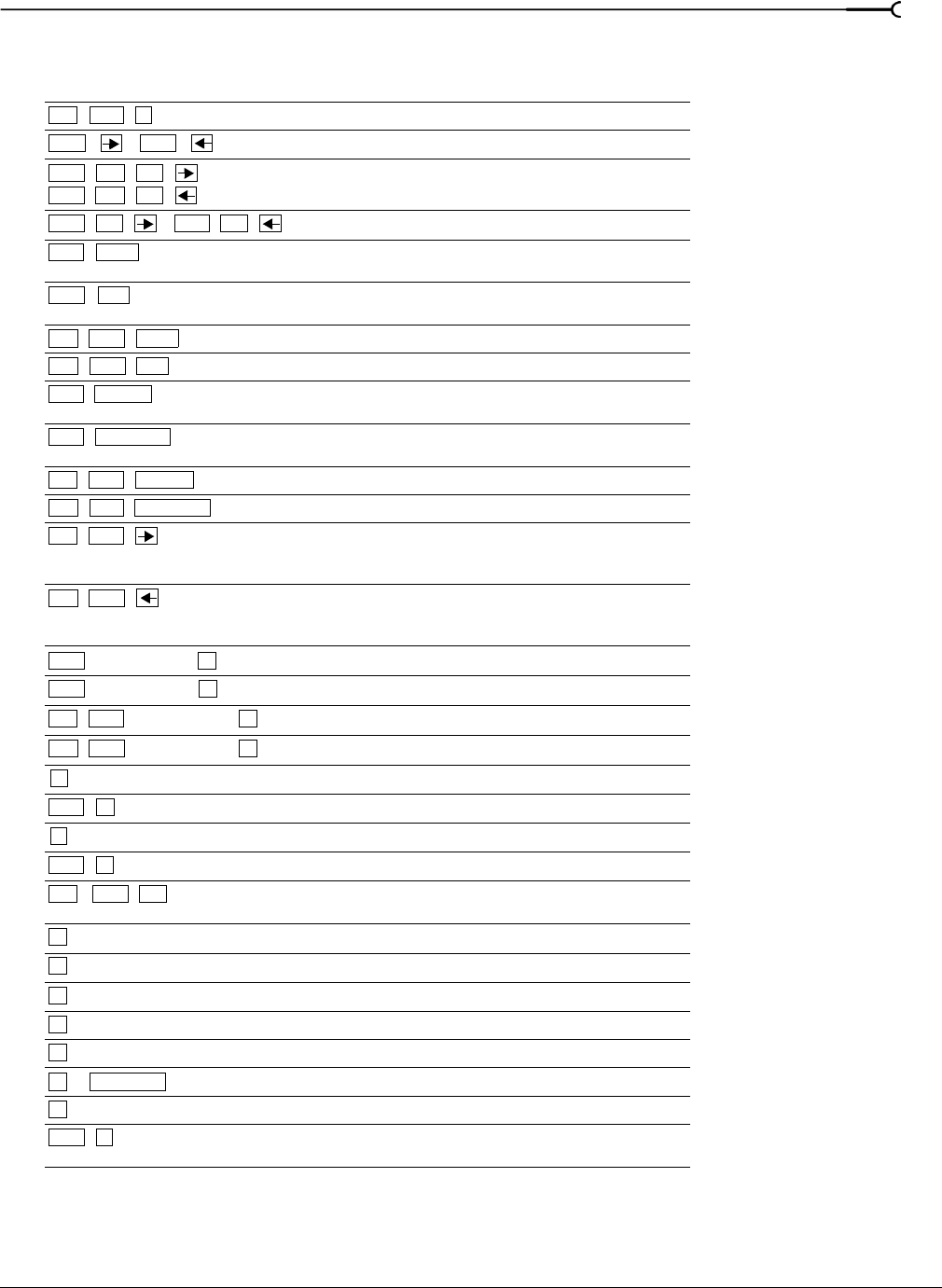
APPENDIX A SHORTCUTS
261
Selecting data
Press To select from cursor to
Show the Set Selection dialog.
+ / +
Select from the cursor to the next/previous screen pixel.
+++ /
+++
Select from the cursor to the next/previous sample.
++ / ++
Select from the cursor to the next/previous video frame.
+
Select from the cursor to the first sample visible in the
waveform display.
+
Select from the cursor to the last sample visible in the waveform
display.
++
Select from the cursor to the first sample in the data window.
++
Select from the cursor to the last sample in the data window.
+
Select from the cursor to 10% of the current view prior to the
cursor position.
+
Select from the cursor to 10% of the current view past the
cursor position.
++
Select 100% of the current view prior to the cursor position.
++
Select 100% of the current view past the cursor position.
++
Select 10 pixels past the cursor position. If regions, loops, or
markers exist in the file, this keystroke selects to the next
region, loop, or marker boundary.
++
Select 10 pixels prior to the cursor position. If regions, loops, or
markers exist in the file, this keystroke selects to the previous
region, loop, or marker boundary.
+ numeric keypad
Select from the cursor to the next sample.
+ numeric keypad
Select from the cursor to the previous sample.
++ numeric keypad
Select 10 samples past the current cursor.
++ numeric keypad
Select 10 samples prior to the current cursor.
Snap to time.
+
Snap edge to time.
Snap to zero.
+
Snap edge to zero.
/ +
Cycle stereo selection from left channel to right channel to both
channels.
Shift current selection to the left by the length of the selection.
Shift current selection to the right by the length of the selection.
Cut the current selection length in half.
Double the current selection length.
Rotate audio.
or
Toggle current selection on and off.
Create a loop from the current selection.
+
Create a loop from the current selection without displaying the
Edit Sample dialog.
Ctrl + Shift + D
Shift Shift
Shift Ctrl Alt
Shift Ctrl Alt
Shift Alt Shift Alt
Shift
Home
Shift
End
Ctrl Shift
Home
Ctrl Shift
End
Shift
Page Up
Shift
Page Down
Ctrl Shift
Page Up
Ctrl Shift
Page Down
Ctrl Shift
Ctrl Shift
Shift
+
Shift
-
Ctrl Shift
+
Ctrl Shift
-
T
Shift
T
Z
Shift
Z
Tab
Shift
Tab
<
>
;
‘
:
S Backspace
L
Shift
L