Operation Manual
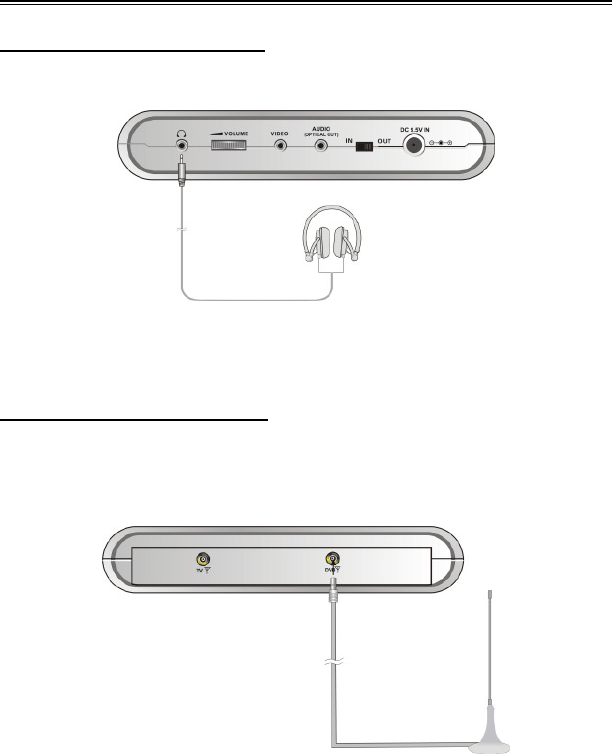
- 13 -
System Connections
Connecting to a Headphone
Connect the headphone to the headphone jack on left side of the unit.
When headphones are connected to this jack, the speaker will be turned off
automatically
Connecting to DVB Antenna
The unit is designed with an antenna input jack. Plug the DVB antenna into the jack on
the right panel of the unit to receive TV signal, then presss the Source button to enter
DVB status, As shown below:










