Operation Manual
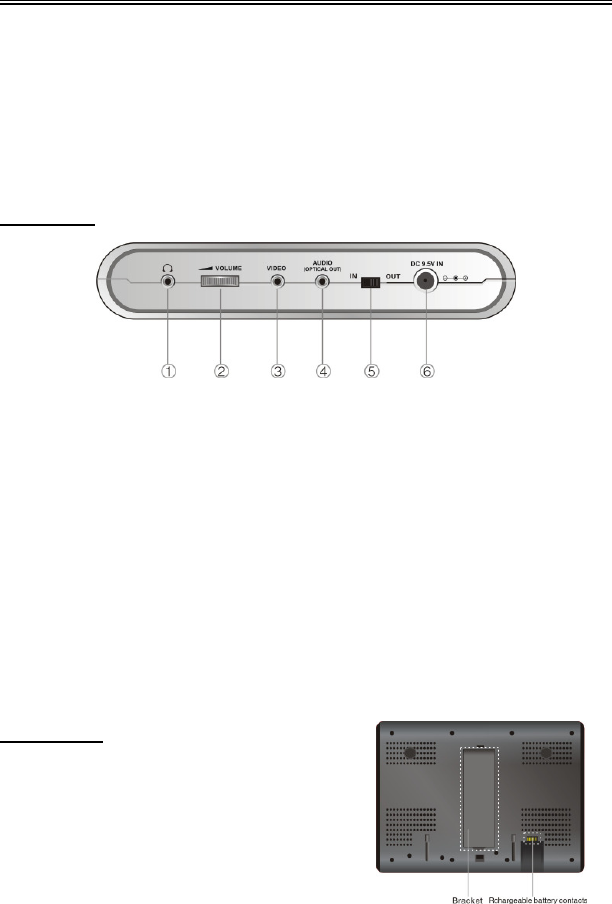
- 3 -
Unit Introduction
11. Speakers
Provides high quality Audio outputs.
12. TV Antenna jack
Used to connect a analog TV antenna (not incl.) by adaptor cable (included)
13. DVB antenna jack
Used to connect to the DVB-T antenna.
14. LCD screen
7" color TFT LCD screen clearly display the data.
Left Panel
1. Headphone jack
When the headphone is plugged, the internal speakers output will turn off
automatically.
2. Volume Control knob
Used to adjust the volume of the headphone and speaker.
3. Video Output Jack
Used to connect to an external monitor for output video signal.
4. Audio Input/Output and Optical Digital Output Jack
Used for connection to an external amplifier or digital processor or external audio
source.
5. AV IN/OUT Switch
Switch to IN to input an external audio/video source.
Switch to OUT when the player is connected to an external monitor.
6. DC 9.5V Input Jack
Used to connect the AC adapter or DC adapter.
Rear Panel
When using the unit, pull the bracket on
the rear panel out, and put the unit
standing on the table.










