User's Manual
Table Of Contents
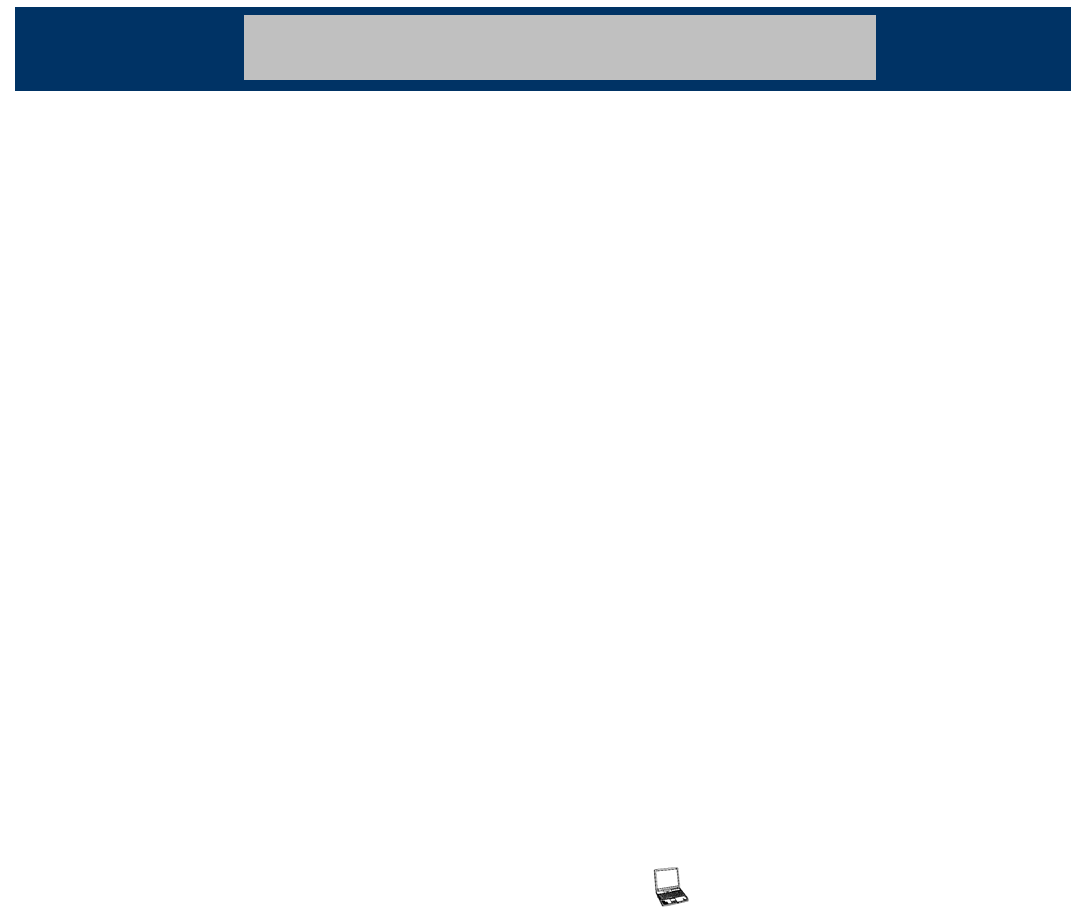
INSTALLATION
Unpacking
The MX920 Radio is securely packed for transport with special end
packers within a pasteboard container. Before unpacking the MX920
radio, please inspect the packaging for signs of damage and report any
damage to your MX800 distributor.
Upon unpacking of the MX920 radio, please ensure that all items
shipped were received, report any missing items to your MX920
distributor. All ports on the rear of the radio should be carefully examined
to ensure that packaging has not become wedged inside them. It is very
important to examine the fan, as operation of the radio will be affected if
any packaging or shipping damage causes the fan to stop working.
Installing the Base Station System
The MX920 is designed to be used in a stand-alone configuration.
Ensure that it is in a secure, dry location with sufficient air space around
it to allow for adequate ventilation. It is recommended that the chassis be
earthed.
An optional 19inch rack mount tray is available for mounting the repeater
into a 19-inch rack. If you intend to install the radio in an equipment rack
consult the suppliers instructions for your system.
Power Supply
The MX920 has been design to fit an optional internal power supply
(PSU).
It can also be fitted with optional sealed lead acid batteries Kit for a
backup battery.
Automatic Backup Battery Change Over System and charger ONLY
available in the 240V PSU Model. The built-in backup system supports
automatic switching to an external power DC battery supply if the AC
power supply fails.
Make sure the [POWER] switch on the back of the PSU is turned OFF
when connecting an AC power cable and also when connecting the DC
power cable for a backup battery (Refer to the Mains ratings label on the
rear of the PSU module)
Note. If external batteries are used and are non-sealed Lead-acid
batteries type, placement should be at least 4 m away from the repeater.
Be sure both the positive (red) and negative (black) terminals are
correctly connected.
The MX920 will draw approximately 7 to 9Amps (band dependent) on
transmit and when external power supply \ batteries are used, the gauge
of the DC cable fitted to the 12V supply connector should be adequate to
ensure less than 0.5V volt drop at this current.
Antenna
In radio communications, the antenna is critical importance, effecting the
output power and sensitivity.
The antenna and coax cable should be the 50ohm type, and have a
Voltage Standing Wave Ratio (VSWR) of 1.5:1 or better.
CAUTION: Protect repeater from lightning by using a lightning arrestor.
NOTE: There are many publications covering antennas and their
installation. Consult with your local dealer for more information and
recommendations.
SWR
Each antenna is tuned for a specified frequency range and SWR
may be increased if used out-of-range.
When the SWR is higher than approx. 3.0:1, the transceiver’s
power drops to protect the Power Amplifiers final transistor. Low
SWR allows full power for transmitting. The MX920 has a
software diagnostic SWR meter to monitor the Antenna SWR
continuously.
Duplexer
The Mx920 with optional internal duplexer kit provides mounting
for a number of different manufactures duplexers.
A duplexer is required when only one antenna is used for both
transmitting and receiving. Select a duplexer according to the
transmitting and receiving frequencies.
See Dealer for further information on this feature
Software Programming
The MX920 can operate in a number of different modes. The
primary alternatives are full duplex, which is the default mode,
repeater and simplex. Using the built-in radio configuration menu
system, the operating mode is programmed for each channel.
There are a number of features that also can be enable/disabled
to suit the individual system needs. This is done thought the
built-in radio configuration menu system, and with Personal
Computer (PC) with terminal software.
Note: All MX920s’ are set up with a standard configuration and
test frequency as supplied from Spectra’s factory.
See Dealer for application notes for further information on this
feature.
Diagnostic
The MX920 has built in software to allow the user to monitor the
current state of the radio.
See Dealer for application notes for further information on this
feature.
You will require a Personal Computer (PC) with terminal
software to monitor this.
__________________________________________________________________________________________
© SPECTRA ENGINEERING 2004 Revision 1.0.0


