Software Instruction Manual
Table Of Contents
- Table of Contents
- Introduction to ProMark Field
- Installing ProMark Field
- Getting Started With ProMark Field
- Creating a New Job
- Importing/Exporting Jobs
- Running a Post-Processed Project
- Using Your Rover in a Real-Time RTK Project
- Changing the Storage Medium for Raw Data Collection
- Initialization
- Logging with Offsets
- Setting an RTK Base
- Installing Geoids
- Adding Background Maps
- E-Compass & External Device
- Index
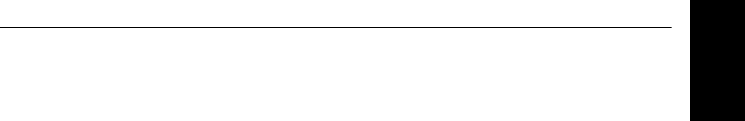
English
47
Changing the Storage Medium for Raw Data Collection
Changing the storage medium requires that you temporarily
disable the Record raw data for post-processing function and
validate the configuration of the base or rover with this
function disabled.
When coming back to the settings of the base or rover, you
will then be allowed to change the storage medium on the
Recording tab.
Don’t forget to re-enable the Record raw data for post-processing
function afterwards.










