Software Instruction Manual
Table Of Contents
- Table of Contents
- Introduction to ProMark Field
- Installing ProMark Field
- Getting Started With ProMark Field
- Creating a New Job
- Importing/Exporting Jobs
- Running a Post-Processed Project
- Using Your Rover in a Real-Time RTK Project
- Changing the Storage Medium for Raw Data Collection
- Initialization
- Logging with Offsets
- Setting an RTK Base
- Installing Geoids
- Adding Background Maps
- E-Compass & External Device
- Index
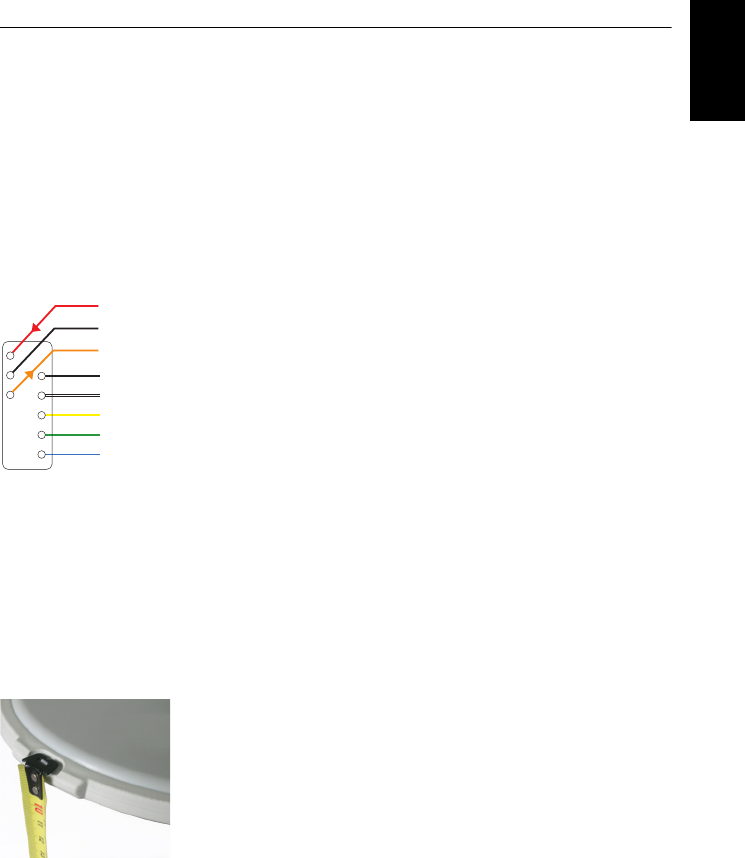
English
51
Setting an RTK Base
Device used to send out corrections:
• If you are using a cellular modem, make sure you have
purchased and inserted the SIM card that will allow the
modem to fulfill this task.
• If you are using an external radio transmitter, connect the
radio to the receiver through a POGO cable (this accessory
is available from Spectra Precision):
–
For most models
of supported radios, the POGO cable
that should be used is the one with bare wires on radio
side (unterminated POGO cable P/N 111659), which
means you have to add a connector that is suitable for
your radio model. The POGO cable pinout is provided
in the left-hand column. An external DC source is
recommended to power the radio transmitter. Some
radio models can be configured directly from within
ProMark Field.
– If you are using a Satel Easy radio, Spectra Precision
recommends the use of the Y-shaped POGO cable kit
P/N 90247 allowing you to connect the radio directly
to the GNSS receiver and to power both the GNSS
receiver (through pin +DC IN) and the radio from a
single, external DC source (Reminder: This setup does
NOT allow the receiver’s internal battery to be
charged). The Satel radio should be configured
separately (this cannot be done from within ProMark
Field).
Step-by-step procedure:
• Set up the base at its planned location. Measure the
antenna height according to the slant measurement
method, using the HI tape provided:
– Insert the end of the tape into one of the three height
marks located at the edge of the antenna radome (as
shown).
– Unfold the tap until you place the tip located at the
other end of the tape on the reference point.
– Read the graduation directly on the tape: This is the
slant antenna height.
*: DC power input
(12-28 V DC/2 A external battery)
**: DC power output to UHF radio
(12 V DC/0.5 A)
GND, 0.5 A
+DC IN*
+DC OUT**
GND, 2 A
UHF_RX
UHF_CTS
UHF_TX
Black
White
Yellow
Green
Blue
Red
Black
Orange
UHF_RTS
POGO
Connector
POGO Cable
P/N 111659










