Software Instruction Manual
Table Of Contents
- Table of Contents
- Introduction to ProMark Field
- Installing ProMark Field
- Getting Started With ProMark Field
- Creating a New Job
- Importing/Exporting Jobs
- Running a Post-Processed Project
- Using Your Rover in a Real-Time RTK Project
- Changing the Storage Medium for Raw Data Collection
- Initialization
- Logging with Offsets
- Setting an RTK Base
- Installing Geoids
- Adding Background Maps
- E-Compass & External Device
- Index
English
56
Through the above URL, you can also install the Extract Tool
on your computer (see bottom of the menu on the left).
Use this tool to limit the geographical extent of the selected
geoid to your working area. This may be useful to reduce the
space occupied by the geoid file on your receiver.
The extracted geoid (also a *.geo file) should then be copied
to My Device \Program Files\Geoids Data\ on the receiver.










