Software Instruction Manual
Table Of Contents
- Table of Contents
- Introduction to ProMark Field
- Installing ProMark Field
- Getting Started With ProMark Field
- Creating a New Job
- Importing/Exporting Jobs
- Running a Post-Processed Project
- Using Your Rover in a Real-Time RTK Project
- Changing the Storage Medium for Raw Data Collection
- Initialization
- Logging with Offsets
- Setting an RTK Base
- Installing Geoids
- Adding Background Maps
- E-Compass & External Device
- Index
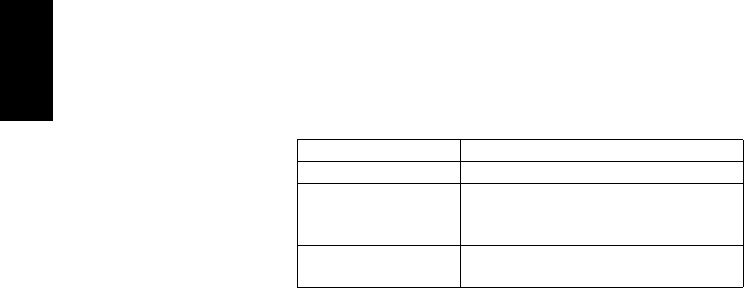
English
60
• It is highly recommended to place the original image file
used to create the background map in the same folder as
the job file using it. Observing this rule will simplify the
download procedure.
• When georeferencing an image, the original image file is
unchanged and three new files are created:
When the original image file is in TIF format, some of
these three files may not be created.
Created files Designation
<image filename>.prj Coordinate system used
<image filename>.xxw
Auxiliary data. “xx” in the extension stands for
the first two letters in the extension of the origi-
nal image file (e.g. “JP” for a jpg file)
<image filename>.<image
file extension>.ref.txt
Coordinates of reference points and coordinate
system used.










