Software Instruction Manual
Table Of Contents
- Table of Contents
- Introduction to ProMark Field
- Installing ProMark Field
- Getting Started With ProMark Field
- Creating a New Job
- Importing/Exporting Jobs
- Running a Post-Processed Project
- Using Your Rover in a Real-Time RTK Project
- Changing the Storage Medium for Raw Data Collection
- Initialization
- Logging with Offsets
- Setting an RTK Base
- Installing Geoids
- Adding Background Maps
- E-Compass & External Device
- Index
English
63
• Using the E-compass is recommended for static
occupations. The GPS compass is recommended in
kinematic.
• E-compass readings stabilize after a few seconds. When
logging a point after a walking period, please hold the
receiver horizontally and wait a few seconds before
starting logging.
Setting an External
Device
• Tap Menu>Options.
• Tap on the right-arrow button several times until you
unveil the External Devices tab.
• Tap on the External Devices tab.
• Tap on the Connect button.
• Select the device used from the Device type field.
• Set the virtual port number (Port) and baud rate (Baud rate)
used to let your receiver communicate with this device.
• Tap OK to enter your settings and return to the map
screen.










