Software Instruction Manual
Table Of Contents
- Table of Contents
- Introduction to ProMark Field
- Installing ProMark Field
- Getting Started With ProMark Field
- Creating a New Job
- Importing/Exporting Jobs
- Running a Post-Processed Project
- Using Your Rover in a Real-Time RTK Project
- Changing the Storage Medium for Raw Data Collection
- Initialization
- Logging with Offsets
- Setting an RTK Base
- Installing Geoids
- Adding Background Maps
- E-Compass & External Device
- Index
English
Numeric 13
O
Offset 37, 39
On the Fly 35, 36, 38, 39, 40, 41, 49
OSM (OpenStreetMap) 57
P
Pause 7
Pause/resume 29, 40
POGO cable 33, 51
Point offset 50
Points list 7, 14
Pole (kinematic surveys) 21
Post-processed project 1
Projection 12
R
Range achieved 24
Raw data collection along a line 27
Real-time RTK project 1
Recording 36, 38, 41
Recording interval 20
Re-initialize (please) 48
Required Data.CAB 4
RTK Base 2
RTK base settings 51
S
Satel 33
Scale 6, 7
SDGPS 6
Serial Number 4
Setup for RTK projects 32
SHP 58
SPSO 29
Stake out 1, 7, 40
Stakeout point description 15, 43
Static 20, 22, 23
Static raw data collection with a base 22
Static raw data collection with a rover 23
Statically 36, 38, 39, 40, 41, 49
Status bar 5
Stop 7
Stop & Go Kinematic 20, 25, 32, 35, 40
Storage Card (SD card) 11
Storage Disk 11
Storage medium 47
Store FIXED only 39
T
Target 41
Text 13
Time elapsed 24
Tripod for static surveys 21
TTSBase.CAB 3
U
Use electronic compass to determine
orientation
61
Use RTCM data for coordinate
transformation
35
V
Virtual antenna 22, 52
Vista 3
Voice guidance 1, 7, 42
VRMS 6
W
Windows Mobile Device Center 3
Windows XP 3
Y
Yes/No 13










