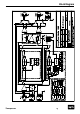User Manual
21
Transpressor
Using the Transient Designer
These settings preserve the original complexity of the reflections in the reverb but the
maximum intensity of the effect will move from the left to the right in the mix while the reverb
will maintain it‘s presence in both channels. You can make this effect even more dramatic by
setting all controls to their most extreme positions, but you run the danger of ending up with
an lopsided effect that appears out of balance.
Backings
A common problem especially with tracks that are recorded and mixed in different studios:
Backings lack of ambience, and finding a reverb that “matches” takes time ... so simply
emphasize the original ambience by turning up the Transient Designer’s SUSTAIN control.
And the opposite problem, too much ambience, is similarly simply solved with the opposite
processing —just reduce SUSTAIN.
Keyboards & Sampler
Sounds in keyboards and samples are usually highly compressed and maintain only little of
natural dynamics. Increase the ATTACK values to re-gain a more natural response character-
istic. The sounds occupy less space in the mix and appear more identifiable even at lower
volumes.
Post Production
When dealing with overdubs in movies you can easily add more punch and definition to effect
sounds from any sample library.
The same applies to outdoor recordings that suffer from poor microphone positioning—
simply optimize them afterwards.
Mastering
Like with any good thing, you also have to know where not to use it. For example, using a
Transient Designer in mastering is not recommended, as it is rarely a good idea to treat a
whole mix at once. Instead, treat individual elements within the mix.