User Manual
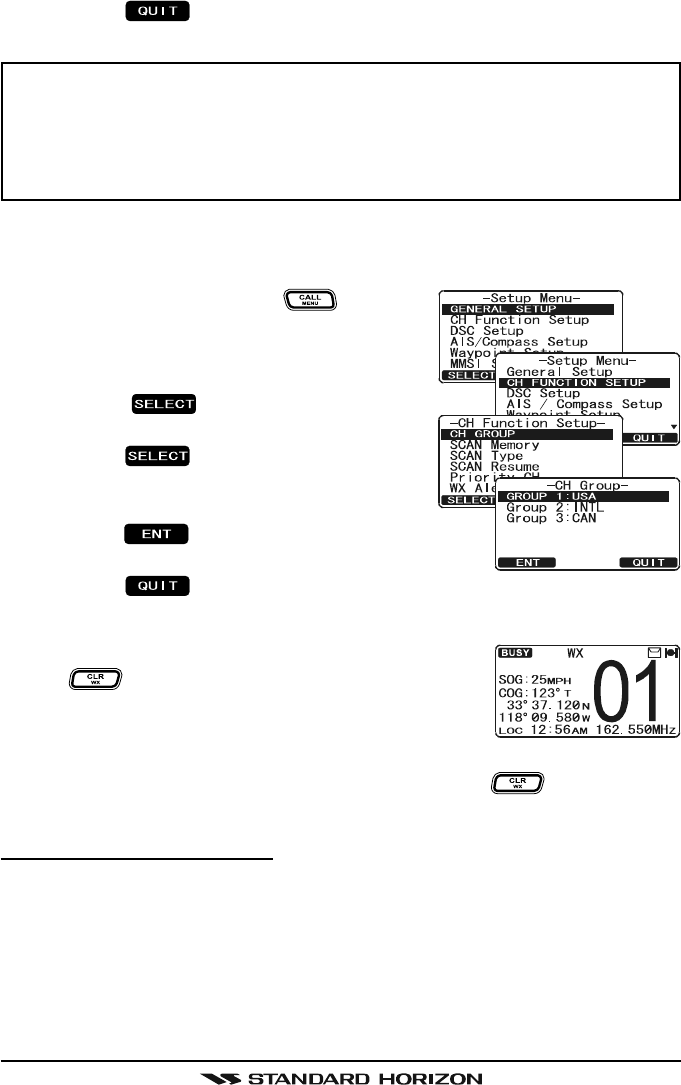
GX2000/GX2150Page 32
6. Press the soft key several times to return to radio operation.
NOTE
To show Position information, show AIS targets and use the Compass
display:
GX2150 - external GPS must be connected.
GX2000 - external AIS receiver or transponder and a external GPS must
be connected.
8.6 USA, CANADA, AND INTERNATIONAL MODE
To change the channel group from USA to Canada or International:
1. Press and hold down the key until
“Setup Menu” appears.
2. Rotate the CHANNEL knob to select “CH
FUNCTION SETUP”.
2. Press the soft key, then rotate the
CHANNEL knob to select “CH GROUP”.
3. Press the soft key.
4. Rotate the CHANNEL knob to select desired
channel group “USA”, “INTL”, or “CANADA”.
5. Press the soft key to store the selected set-
ting.
6. Press the soft key several times to return to radio operation.
8.7 NOAA WEATHER CHANNELS
1. To receive a NOAA weather channel, press and hold
the key for 2 seconds from any channel. The
transceiver will go to the last selected weather chan-
nel.
2. Rotate the CHANNEL knob to select a different NOAA weather channel.
3. To exit from the NOAA weather channels, press the key. The trans-
ceiver returns to the channel it was on prior to a weather channel.
8.7.1 NOAA Weather Alert
In the event of extreme weather disturbances, such as storms and hurricanes,
the NOAA (National Oceanic and Atmospheric Administration) sends a weather
alert accompanied by a 1050 Hz tone and subsequent weather report on one
of the NOAA weather channels.
The GX2000/GX2150 can receive weather alerts when on a weather channel
and on the last selected weather channel during scaning modes or while on
another channel.










