User Manual
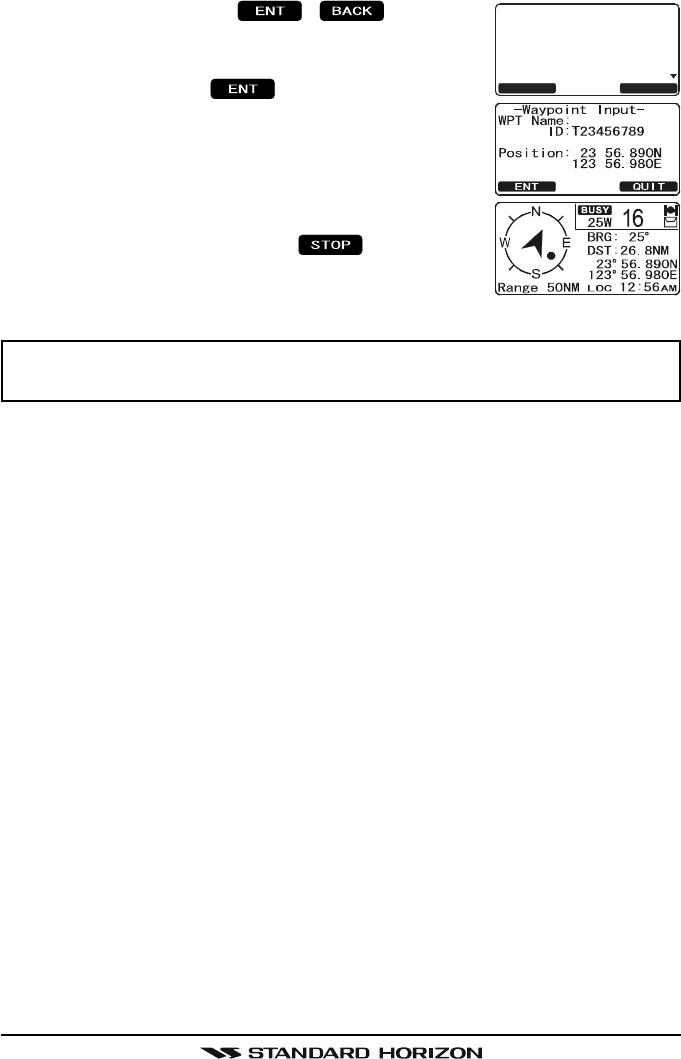
GX2000/GX2150Page 48
(select the letter/number by rotating the CHANNEL knob and move the
cursor by pressing the / soft key).
6. The ID is the MMSI from the vessel in distress.
7. When you are finished entering the waypoint name,
press and hold the soft key to replace the
display to the “WAYPOINT” Screen. The display in-
dicates the distance and direction of the distressed
vessel, and also the compass indicates the dis-
tressed vessel by dot
(
)
.
8. To stop navigating to a waypoint, press the one of
the Soft keys, then press the soft key. The
radio is switched to Normal Mode.
NOTE
You must continue monitoring channel 16 as a coast station may re-
quire assistance in the rescue attempt.
Received DISTRESS
Name:VERTEX
ID:123456789
Since: 01:03
Nature of:Undesignate
DIST ID:123456789
QUITWPT
-DIS TR ESS IN FO-










