User Manual
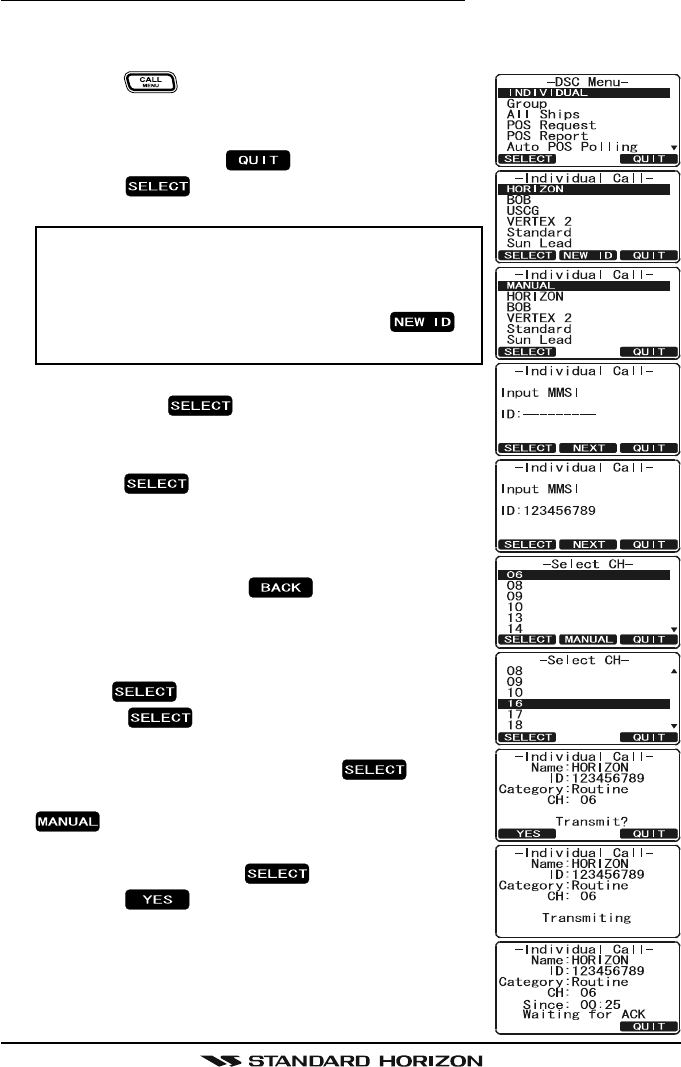
Page 55GX2000/GX2150
9.5.5.2 Individual Call by Manually Entering a MMSI
You may enter an MMSI number manually to contact without storing it in the
Individual Directory.
1. Press the key. The “DSC Menu” menu will ap-
pear.
2. Rotate the CHANNEL knob to select “INDIVIDUAL”.
(To cancel, press the soft key.)
3. Press the soft key.
NOTE
If you have transmitted a Individual call be-
fore, the radio will show the name of the last
person you called as shown in the display at
the right. If this is the case press the
soft key and the following steps.
4. Rotate the CHANNEL knob to select “MANUAL”,
then press the soft key.
5. Rotate the CHANNEL knob to select the first num-
ber of the MMSI which you want to contact, then
press the soft key to step to the next num-
ber.
6. Repeat step 5 to set the MMSI number (nine digits).
7. If a mistake was made entering in the MMSI num-
ber, repeat pressing the key until the wrong
number is selected, then rotate the CHANNEL knob
to correct the entry.
8. When finished entering the MMSI number, press and
hold the soft key.
9. Press the soft key, then rotate the CHAN-
NEL knob to select the operating channel you want
to communicate on, then press the soft key.
If the channel is not shown in the list, press the
soft key, then rotate the CHANNEL knob to
select the operating channel you want to communi-
cate on, then press the soft key.
10. Press the soft key to transmit the individual
DSC signal.
11. When an individual call acknowledgment is received,
the established channel is automatically changed
to the channel which is selected on step 5 above










