User Manual
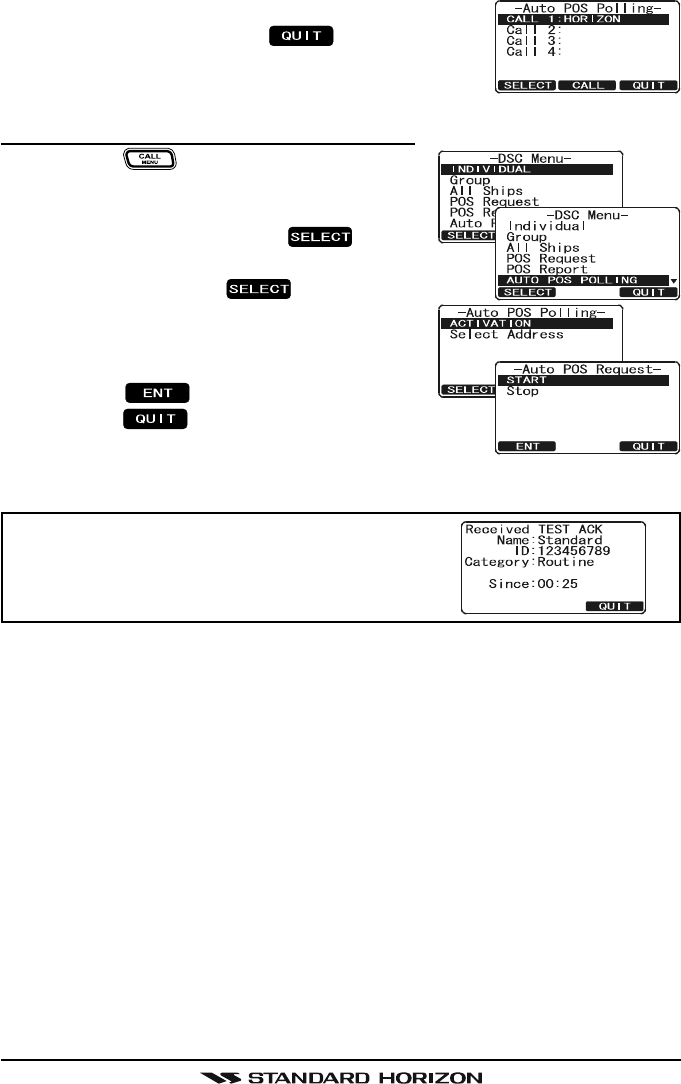
GX2000/GX2150Page 74
and CALL 4 entries.
7. When finished, press the soft key numer-
ous times to exit to the radio mode.
9.11.3 Enable/Disable Auto DSC Polling
1. Press the key. The “DSC Menu” will ap-
pear.
2. Rotate the CHANNEL knob to select “AUTO
POS POLLING”, then press the soft key.
3. Rotate the CHANNEL knob to select the “ACTIVA-
TION”, then press the soft key.
4. Select “START” to enable transmissions to the
stations or “STOP” to disable transmissions to
stations.
5. Press the soft key.
6. Press the soft key numerous times to exit to
the radio mode.
NOTE
When the radio receives position reports from a
called vessel the display will show the image to
the right and also output NMEA 0183 DSC and
DSE sentences to a GPS Chart plotter.










