Multi-Font User's Manual
Table Of Contents
- 挀漀瘀攀爀
- 䠀伀圀 吀伀 唀匀䔀 吀䠀䤀匀 䴀䄀一唀䄀䰀
- 吀䄀䈀䰀䔀 伀䘀 䌀伀一吀䔀一吀匀
- 䌀栀愀瀀琀攀爀 䤀一吀刀伀䐀唀䌀吀䤀伀一
- 䌀栀愀瀀琀攀爀 ㈀ 匀䔀吀吀䤀一䜀 唀倀 吀䠀䔀 倀刀䤀一吀䔀刀
- 䌀栀愀瀀琀攀爀 ㌀ 伀倀吀䤀伀一䄀䰀 䄀䌀䌀䔀匀匀伀刀䤀䔀匀
- 䌀栀愀瀀琀攀爀 㐀 倀䄀倀䔀刀 䤀一匀吀䄀䰀䰀䄀吀䤀伀一 䄀一䐀 唀匀䔀
- 䌀栀愀瀀琀攀爀 㔀 䌀伀一吀刀伀䰀 倀䄀一䔀䰀 伀倀䔀刀䄀吀䤀伀一匀
- 䌀栀愀瀀琀攀爀 㘀 匀䔀吀吀䤀一䜀 吀䠀䔀 䴀䔀䴀伀刀夀 匀圀䤀吀䌀䠀䔀匀
- 䌀栀愀瀀琀攀爀 㜀 倀刀䤀一吀䔀刀 䌀伀一吀刀伀䰀 䌀伀䴀䴀䄀一䐀匀
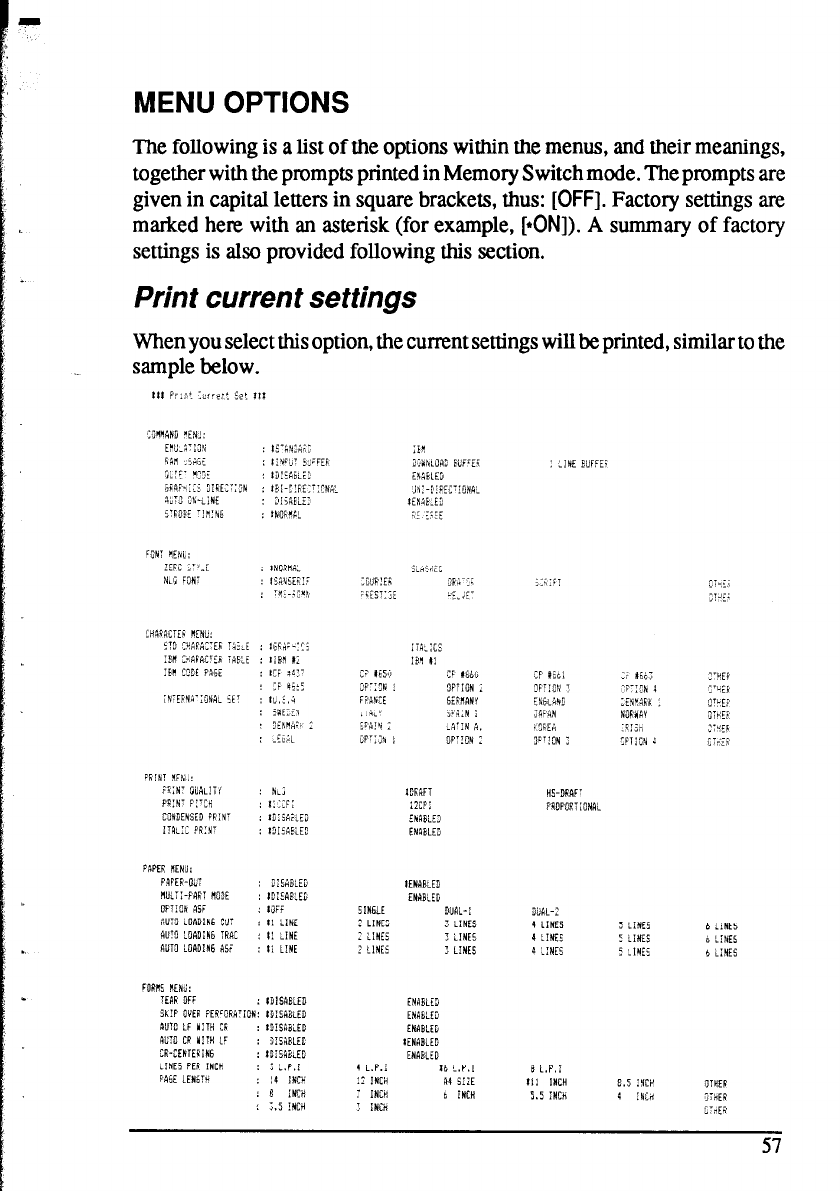
MENU OPTIONS
The following is a list of the options within the menus, and their meanings,
together with the prompts printed in Memory Switch mode. The prompts are
given in capital letters in square brackets, thus: [OFF]. Factory settings are
marked here with an asterisk (for example, PON]). A summary of factory
settings is also provided following this section.
Print current settings
When you select this option, the current settings will be printed, similar to the
sample below.
““ii:-FAR: WE : 1C:IRE.E:
OFI!CX RSi : #OFi
PK3 LDRDINL 3;
: 11 LINE
two mDiN6 !KAL : 1: .INE
AdiB LOADIN Rs;
: ti LINE
CR-CEHiEC'iN6 : 1o:SAEm
dNEj PEP lNCH : : L.F.,
‘CMFT
:2ci;
ENWE”
EHStEir
IENAR:ED
ENABLEG
EMIE
OUK-1
: LINE5 3 ?!NE$
: i:NES
! ilNEi
2 LINE6 ! LINES
ENAM
EbMiED
ENABLEii
lENABLE!
ENABLED
t L.P.i tt L.Y.,
:I l”Cii
Al S:iE
' iHO t iNCH
i INtil
: .iNE IUFFi:
II-ORRF'
PROPORiiONAi
57










