Multi-Font User's Manual
Table Of Contents
- 挀漀瘀攀爀
- 䠀伀圀 吀伀 唀匀䔀 吀䠀䤀匀 䴀䄀一唀䄀䰀
- 吀䄀䈀䰀䔀 伀䘀 䌀伀一吀䔀一吀匀
- 䌀栀愀瀀琀攀爀 䤀一吀刀伀䐀唀䌀吀䤀伀一
- 䌀栀愀瀀琀攀爀 ㈀ 匀䔀吀吀䤀一䜀 唀倀 吀䠀䔀 倀刀䤀一吀䔀刀
- 䌀栀愀瀀琀攀爀 ㌀ 伀倀吀䤀伀一䄀䰀 䄀䌀䌀䔀匀匀伀刀䤀䔀匀
- 䌀栀愀瀀琀攀爀 㐀 倀䄀倀䔀刀 䤀一匀吀䄀䰀䰀䄀吀䤀伀一 䄀一䐀 唀匀䔀
- 䌀栀愀瀀琀攀爀 㔀 䌀伀一吀刀伀䰀 倀䄀一䔀䰀 伀倀䔀刀䄀吀䤀伀一匀
- 䌀栀愀瀀琀攀爀 㘀 匀䔀吀吀䤀一䜀 吀䠀䔀 䴀䔀䴀伀刀夀 匀圀䤀吀䌀䠀䔀匀
- 䌀栀愀瀀琀攀爀 㜀 倀刀䤀一吀䔀刀 䌀伀一吀刀伀䰀 䌀伀䴀䴀䄀一䐀匀
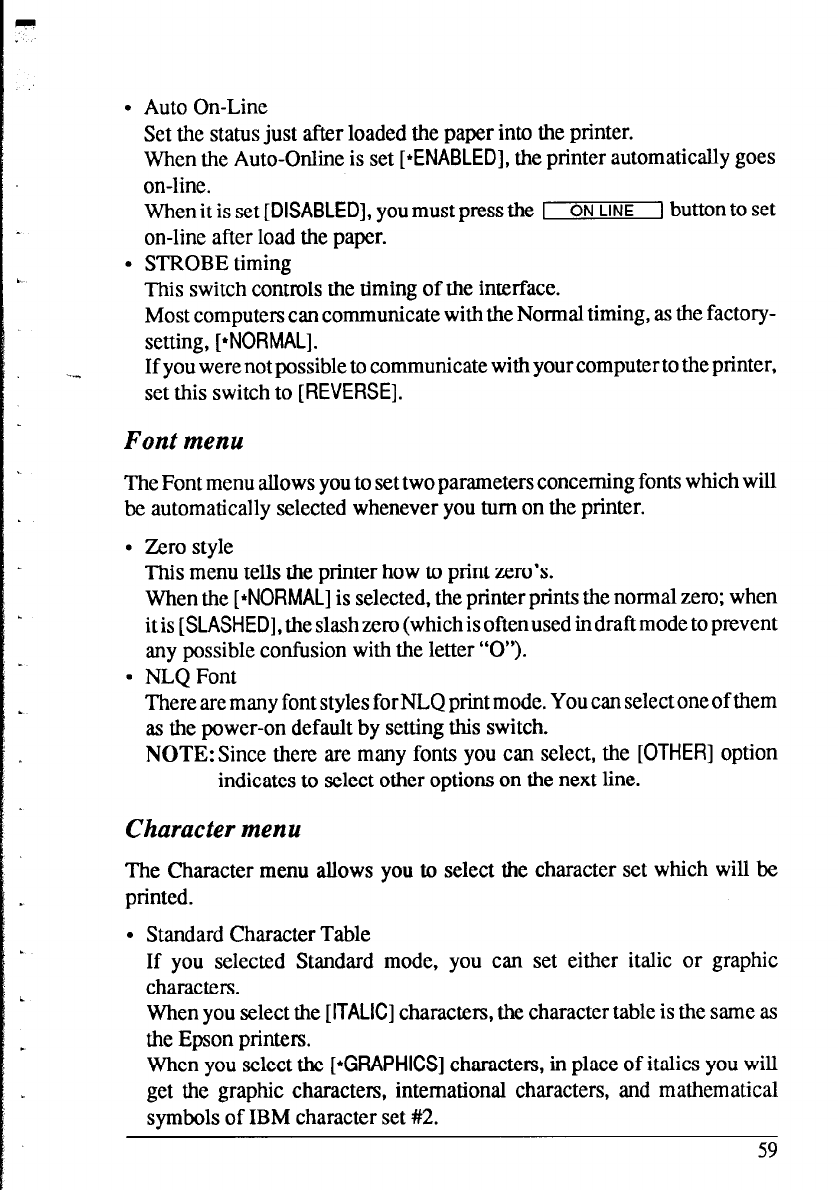
l Auto On-Line
Set the status just after loaded the paper into the printer.
When the Auto-Online is set [*ENABLED], the printer automatically goes
on-line.
When it is set [DISABLED], you must press the 1
ON LINE I button to set
on-line after load the paper.
l STROBE timing
. .
This switch controls the timing of the interface.
Most computers can communicate with the Normal timing, as the factory-
setting, [*NORMAL].
If you were not possible to communicate with your computer to the printer,
set this switch to [REVERSE].
Font menu
The Font menu allows you to set two parameters concerning fonts which will
be automatically selected whenever you turn on the printer.
l Zero style
This menu tells the printer how to print zero’s.
When the [*NORMAL] is selected, the printer prints the normal zero; when
it is [SLASHED], the slash zero (which is often used in draft mode to prevent
any possible confusion with the letter “0”).
l NLQ Font
.
There are many font styles for NLQ print mode. You can select one of them
as the power-on default by setting this switch.
NOTE:Since there are many fonts you can select, the [OTHER] option
indicates to select other options on the next line.
Character menu
The Character menu allows you to select the character set which will be
printed.
l Standard Character Table
If you selected Standard mode, you can set either italic or graphic
characters.
When you select the [ITALIC] characters, the character table is the same as
the Epson printers.
When you select the [*GRAPHICS] characters, in place of italics you will
get the graphic characters, international characters, and mathematical
symbols of IBM character set #2.
59










