Multi-Font User's Manual
Table Of Contents
- 挀漀瘀攀爀
- 䠀伀圀 吀伀 唀匀䔀 吀䠀䤀匀 䴀䄀一唀䄀䰀
- 吀䄀䈀䰀䔀 伀䘀 䌀伀一吀䔀一吀匀
- 䌀栀愀瀀琀攀爀 䤀一吀刀伀䐀唀䌀吀䤀伀一
- 䌀栀愀瀀琀攀爀 ㈀ 匀䔀吀吀䤀一䜀 唀倀 吀䠀䔀 倀刀䤀一吀䔀刀
- 䌀栀愀瀀琀攀爀 ㌀ 伀倀吀䤀伀一䄀䰀 䄀䌀䌀䔀匀匀伀刀䤀䔀匀
- 䌀栀愀瀀琀攀爀 㐀 倀䄀倀䔀刀 䤀一匀吀䄀䰀䰀䄀吀䤀伀一 䄀一䐀 唀匀䔀
- 䌀栀愀瀀琀攀爀 㔀 䌀伀一吀刀伀䰀 倀䄀一䔀䰀 伀倀䔀刀䄀吀䤀伀一匀
- 䌀栀愀瀀琀攀爀 㘀 匀䔀吀吀䤀一䜀 吀䠀䔀 䴀䔀䴀伀刀夀 匀圀䤀吀䌀䠀䔀匀
- 䌀栀愀瀀琀攀爀 㜀 倀刀䤀一吀䔀刀 䌀伀一吀刀伀䰀 䌀伀䴀䴀䄀一䐀匀
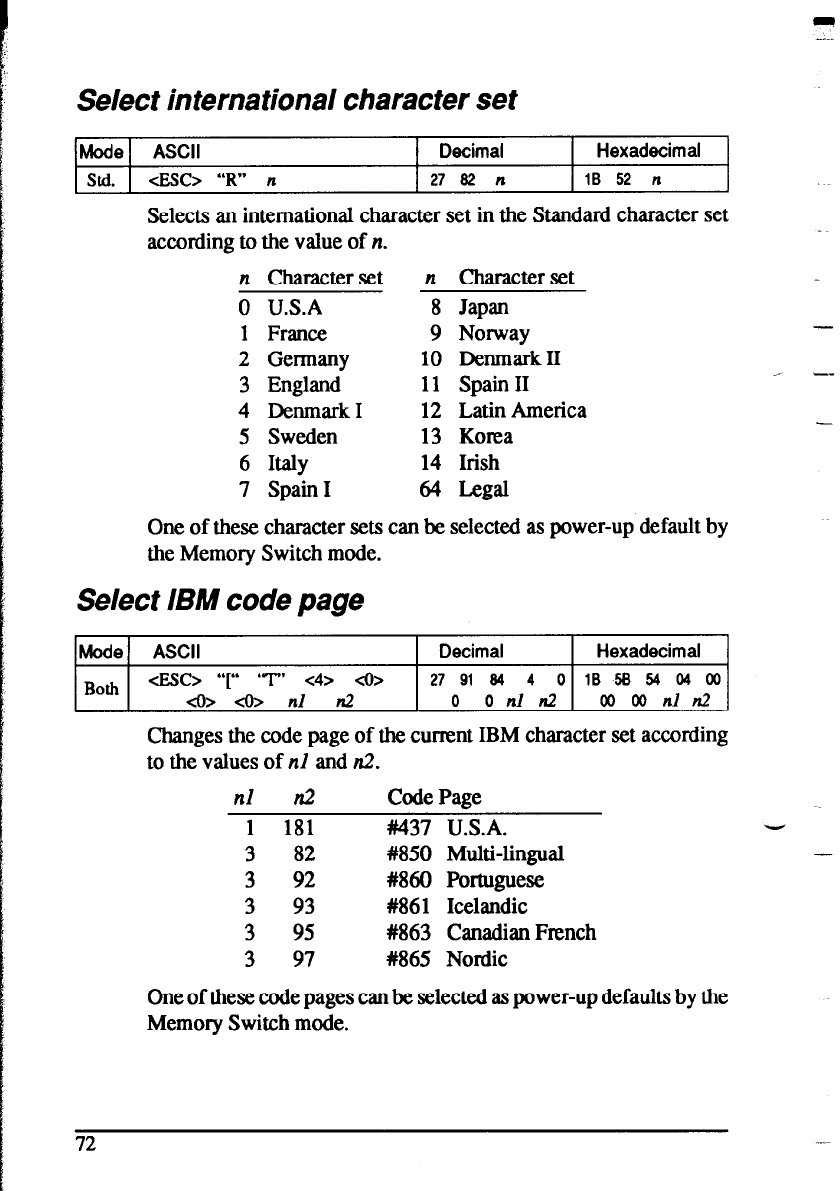
Select international character set
Mode
ASCII Decimal Hexadecimal
Std.
cEsc> “R” n 27 62 n 1B 52 n
Selects an international character set in the Standard character set
according to the value of n.
n Character set
0
U.S.A
1 France
2
Germany
3
England
4
Denmark1
5
Sweden
6
Italy
7
Spain1
n
Character set
8 Japan
9
Norway
10
Denmark II
11
Spain II
12 Latin America
13
Korea
14 Irish
64
Legal
One of these character sets can be selected as power-up default by
the Memory Switch mode.
Select IBM code page
Mode ASCII Decimal Hexadecimal
Both cEsc> “[.. ‘T’
<4> <o> 27 9194 4 0
lB5B54 04 00
<o> <o>
nl n2 0 OnIn
00 00 nl n2
Changes the code page of the current IBM character set according
to the values of nl and n2.
nl n2
Code Page
1 181
#437 U.S.A.
3
82 #850 Multi-lingual
3 92 #860 Portuguese
3 93 #86 1 Icelandic
3 95 #863 Canadian French
3 97
#865 Nordic
One of these code pages can be selected as power-up defaults by the
Memory Switch mode.
-
-
-
-
72










