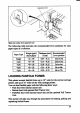Multi-Font User's Manual
Table Of Contents
- Cover
- TABLE OF CONTENTS
- Chapter 1 INTRODUCTION
- 䌀栀愀瀀琀攀爀 ㈀ 匀䔀吀吀䤀一䜀 唀倀 吀䠀䔀 倀刀䤀一吀䔀刀
- Chapter 3 OPTIONAL ACCESSORIES
- Chapter 4 PAPER INSTALLATION AND USE
- Chapter 5 CONTROL PANEL OFERATIONS
- Chapter 6 SETTING THE MEMORY SWITCHES
- Chapter 7 PRINTER CONTROL COMMANDS
- Chapter 8 DOWNLOAD CHARACTERS
- 䌀栀愀瀀琀攀爀 㤀 䴀匀ⴀ䐀伀匀 䄀一䐀 夀伀唀刀 倀刀䤀一吀䔀刀
- Chapter 10 TROUBLESHOOTING AND MAINTENANCE
- Chapter 11 REFERENCE
- INDEX
- COMMAND SUMMARY
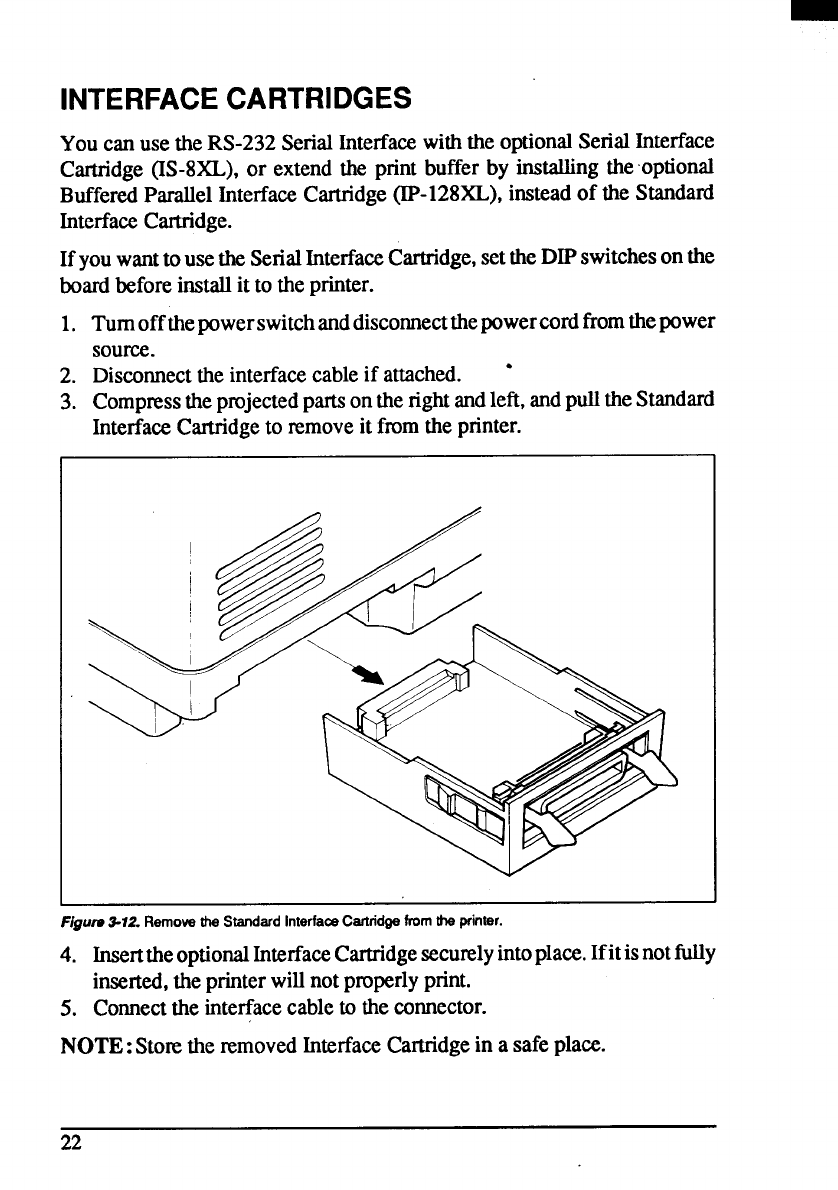
INTERFACECARTRIDGES
Youcan use the RS-232SerialInterfacewiththe optionalSerialInterface
Cartridge(IS-8XL),or extendthe print buffer by installingthe optional
BufferedParallelInterfaceCartridge(IP-128XL),insteadof the Standard
InterfaceCartridge.
IfyouwanttousetheSerialInterfaceCartridge,settheDIPswitchesonthe
boardbeforeinstallit to theprinter.
1. Tumoffthepowerswitch anddisconnectthepowercordfromthepower
source.
2. Disconnecttheinterfacecableif attached.
●
3. Compmsthe projectedpartsonthe rightandleft, andpulltheStandard
InterfaceCartridgeto xemoveit fmmthe printer.
1
Figure3-12.
Remove@wStandardInterfaoeCarkidge fromthe printer.
4. InserttheoptionalInterfaceCartridgesecurelyintoplace.Ifitisnotfully
inserted,theprinterwillnotproperlyprint.
5. Connecttheinterfacecableto theconnector.
NOTE: Stemthe removedInterfaceCartridgein a safeplace.
22