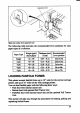Multi-Font User's Manual
Table Of Contents
- Cover
- TABLE OF CONTENTS
- Chapter 1 INTRODUCTION
- 䌀栀愀瀀琀攀爀 ㈀ 匀䔀吀吀䤀一䜀 唀倀 吀䠀䔀 倀刀䤀一吀䔀刀
- Chapter 3 OPTIONAL ACCESSORIES
- Chapter 4 PAPER INSTALLATION AND USE
- Chapter 5 CONTROL PANEL OFERATIONS
- Chapter 6 SETTING THE MEMORY SWITCHES
- Chapter 7 PRINTER CONTROL COMMANDS
- Chapter 8 DOWNLOAD CHARACTERS
- 䌀栀愀瀀琀攀爀 㤀 䴀匀ⴀ䐀伀匀 䄀一䐀 夀伀唀刀 倀刀䤀一吀䔀刀
- Chapter 10 TROUBLESHOOTING AND MAINTENANCE
- Chapter 11 REFERENCE
- INDEX
- COMMAND SUMMARY
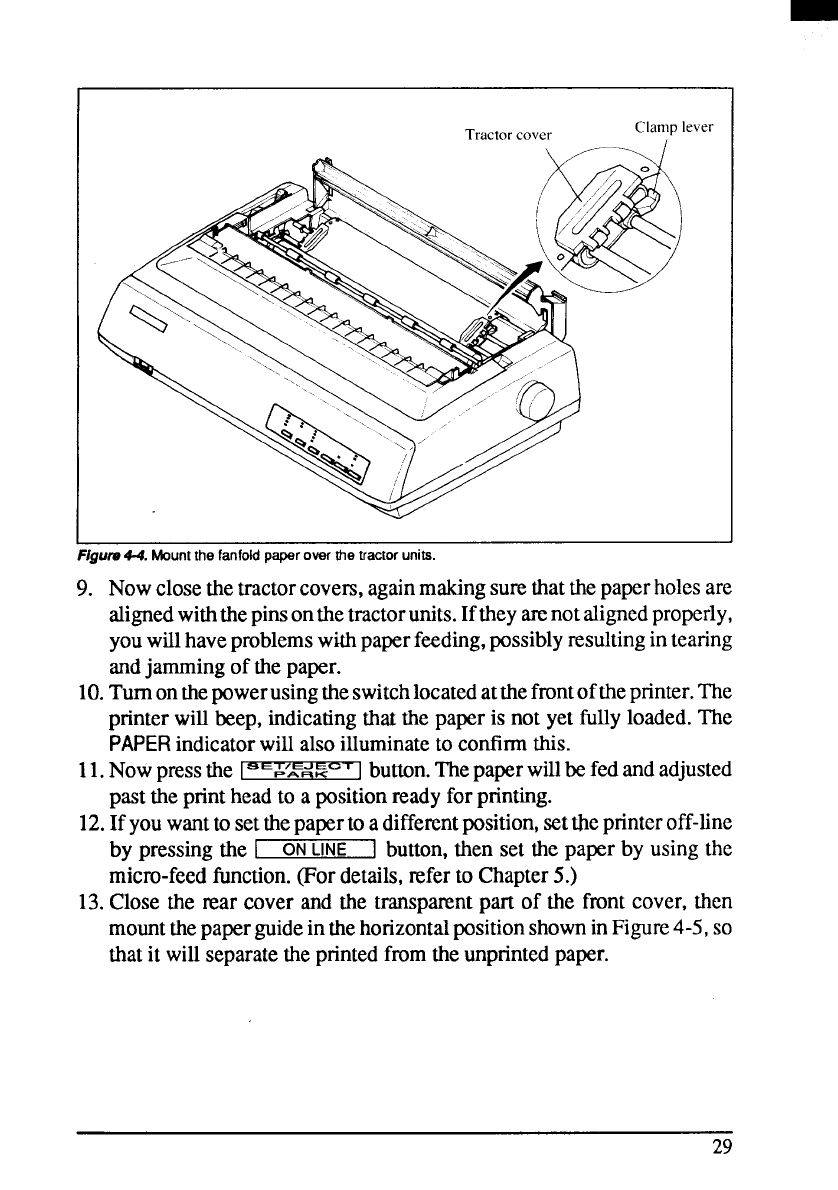
Tractor cover
Clamp lever
Figutv4-4.
Mountthefanfoldpaparowr tie tractorunits
9. Nowclosethetractorcovers,againmakingsurethatthepaperholesare
alignedwiththepinsonthetractorunits.Iftheyarenotalignedproperly,
youwillhaveproblemswithpaperfeeding,possiblyresultingin tearing
andjammingof the paper.
10.Turnonthepowerusingtheswitchlocatedatthefrontoftheprinter.The
printerwill beep,indicatingthat the paperis not yetfullyloaded.The
PAPER indicatorwill alsoilluminateto confirmthis.
11.Nowpressthe 1=-&L*<Eeq
button.Thepaperwillbefedandadjusted
pastthe printheadto a positionreadyforprinting.
12.If youwantto setthepaperto adifferentposition,settheprinteroff-line
by pressingthe I
ON LINE
1
button,then set the paper by using the
micro-feedfimction.(Fordetails,referto Chapter5.)
13.Closetbe rear cover and the transparentpart of the frontcover,then
mountthepaperguideinthehorizontalpositionshowninFigure4-5,so
thatit willseparatetheprintedfromtheunprintedpaper.