Multi-Font User's Manual
Table Of Contents
- Cover
- TABLE OF CONTENTS
- Chapter 1 INTRODUCTION
- 䌀栀愀瀀琀攀爀 ㈀ 匀䔀吀吀䤀一䜀 唀倀 吀䠀䔀 倀刀䤀一吀䔀刀
- Chapter 3 OPTIONAL ACCESSORIES
- Chapter 4 PAPER INSTALLATION AND USE
- Chapter 5 CONTROL PANEL OFERATIONS
- Chapter 6 SETTING THE MEMORY SWITCHES
- Chapter 7 PRINTER CONTROL COMMANDS
- Chapter 8 DOWNLOAD CHARACTERS
- 䌀栀愀瀀琀攀爀 㤀 䴀匀ⴀ䐀伀匀 䄀一䐀 夀伀唀刀 倀刀䤀一吀䔀刀
- Chapter 10 TROUBLESHOOTING AND MAINTENANCE
- Chapter 11 REFERENCE
- INDEX
- COMMAND SUMMARY
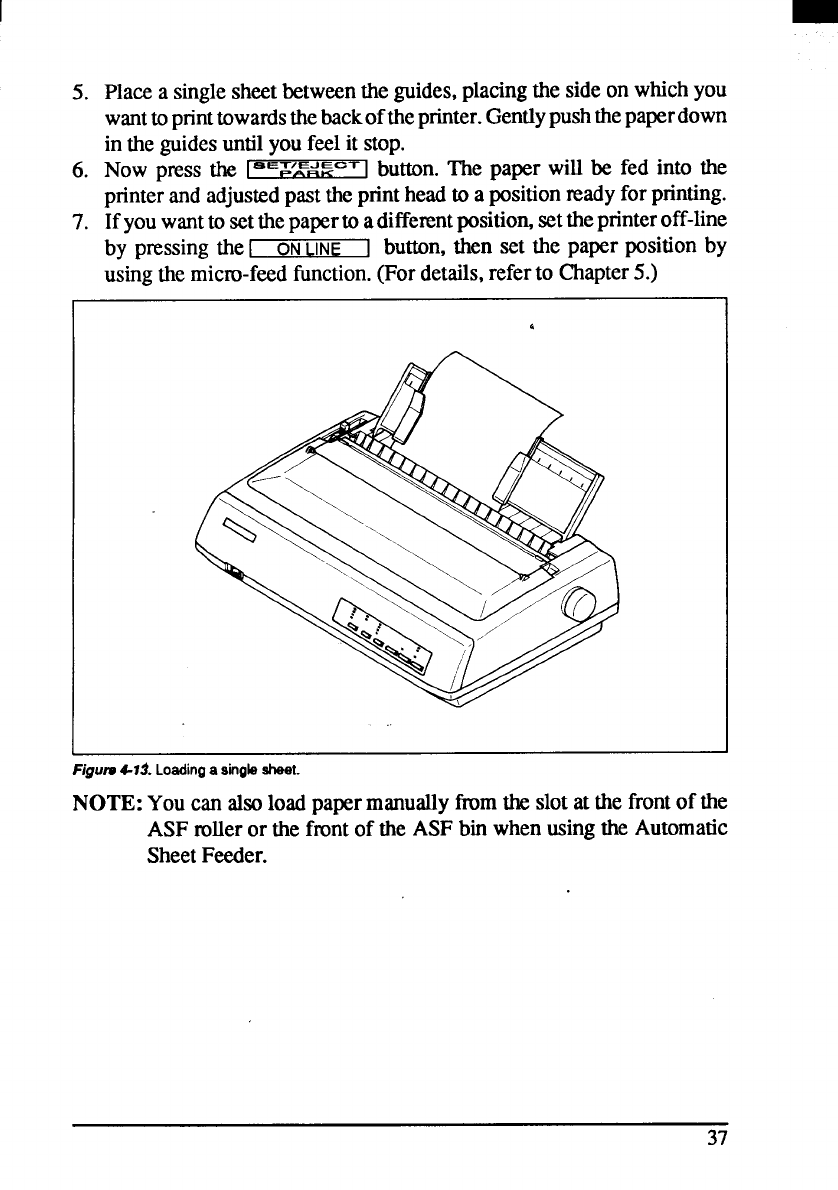
I
5.
6.
7.
Placea singlesheetbetweenthe guides,placingthe sideon whichyou
wanttoprinttowardsthebackoftheprinter.Gentlypushthepaperdown
in the guidesuntilyoufeelit stop.
Now
PIWS the 1“’==d=c” {
button.The paper will be fed into the
printerand adjustedpasttheprintheadto a position~ady for printing.
Ifyouwanttosetthepapertoadifferentpositiomsettheprinteroff-line
by pressingtheI ON
LINE
]
button,then set the paper positionby
usingthe mictu-feedfunction.(Fordetails,referto Chapter5.)
I
6
1“
Figure4-13.Loadinga singlaahaet.
NOTE: Youcan alsoloadpapermanuallyfmmthe slot at the frontof the
ASF rolleror the frontof the ASFbin whenusingthe Automatic
SheetFeeder.










