Multi-Font User's Manual
Table Of Contents
- Cover
- TABLE OF CONTENTS
- Chapter 1 INTRODUCTION
- 䌀栀愀瀀琀攀爀 ㈀ 匀䔀吀吀䤀一䜀 唀倀 吀䠀䔀 倀刀䤀一吀䔀刀
- Chapter 3 OPTIONAL ACCESSORIES
- Chapter 4 PAPER INSTALLATION AND USE
- Chapter 5 CONTROL PANEL OFERATIONS
- Chapter 6 SETTING THE MEMORY SWITCHES
- Chapter 7 PRINTER CONTROL COMMANDS
- Chapter 8 DOWNLOAD CHARACTERS
- 䌀栀愀瀀琀攀爀 㤀 䴀匀ⴀ䐀伀匀 䄀一䐀 夀伀唀刀 倀刀䤀一吀䔀刀
- Chapter 10 TROUBLESHOOTING AND MAINTENANCE
- Chapter 11 REFERENCE
- INDEX
- COMMAND SUMMARY
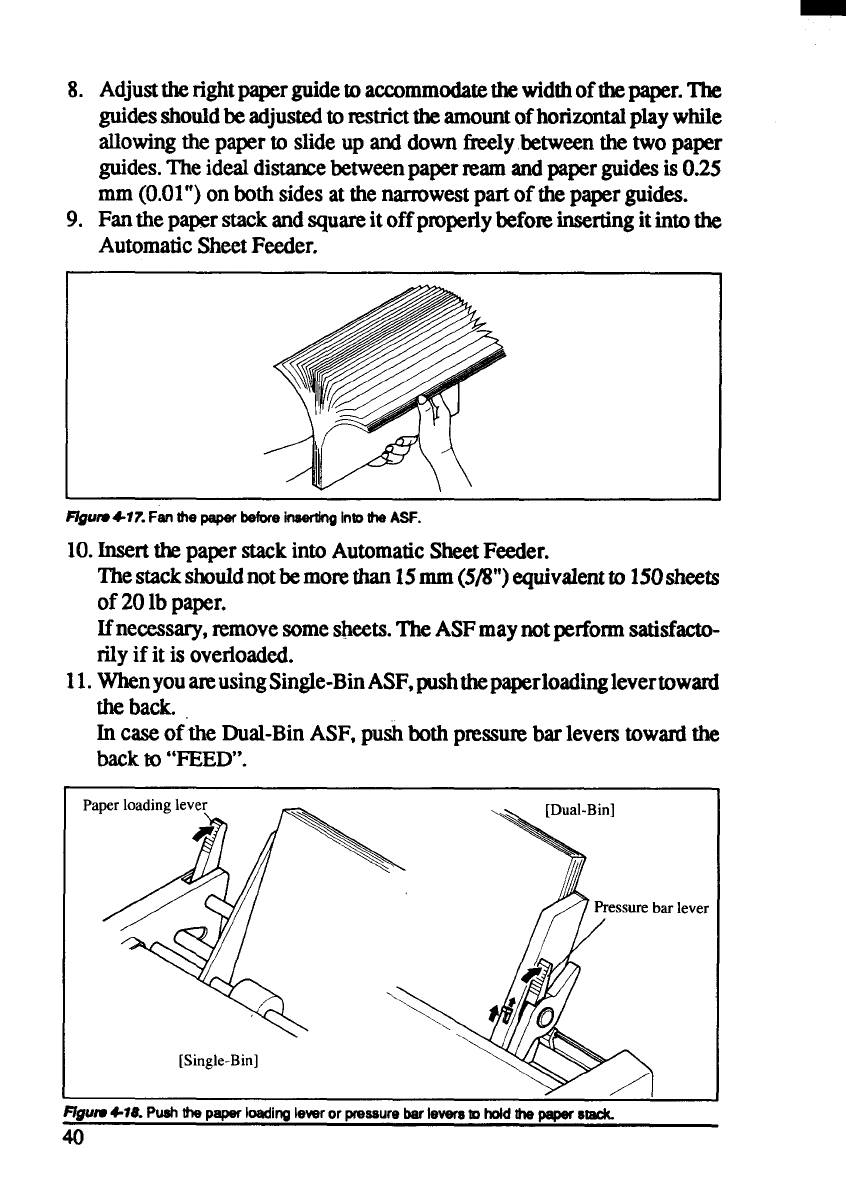
8.
9.
Adjusttherightpaperguidetoaccommodatethewidthofthepaper.The
guidesshouldbeadjustedto nxmicttheamountofhorizontalplaywhile
allowingthe paperto slideup anddown freelybetweenthe two paper
guides.The idealdistance
betwwnpaper~am andpaperguidesis 0.25
mm (0.01”)on bothsidesat thenarrowestpart of thepaperguides.
Fanthepaperstackandsquareit offproperlybeforeinsertingitintothe
AutomaticSheetFeeder.
I
L
FlguIw~77.FanW paperbeforeinswdngIntotheASF.
10.InserttlwpaperstackintoAutomaticSheetFeeder.
Thestackshouldn't bemorethan15mm(5/8”)equivalentto 150sheets
of 20 lb paper.
Ifnecessary,~move somesheets.TheASFmaynot performsatisfacto-
rilyif it is overloaded.
11.WhenyouareusingSingle-BinASF,pushthepsperloadinglevertoward
theback.
In caseof the Dual-BinASF,pushboth pressurebarleverstowardthe
backto “FEED”.
Pa
al’lever
I
Y
/--’1
I
Figure4-78.PuehthepaperIomdingIeverorpreseurebarleveretoholdthepaperstd.
40










