Multi-Font User's Manual
Table Of Contents
- Cover
- TABLE OF CONTENTS
- Chapter 1 INTRODUCTION
- 䌀栀愀瀀琀攀爀 ㈀ 匀䔀吀吀䤀一䜀 唀倀 吀䠀䔀 倀刀䤀一吀䔀刀
- Chapter 3 OPTIONAL ACCESSORIES
- Chapter 4 PAPER INSTALLATION AND USE
- Chapter 5 CONTROL PANEL OFERATIONS
- Chapter 6 SETTING THE MEMORY SWITCHES
- Chapter 7 PRINTER CONTROL COMMANDS
- Chapter 8 DOWNLOAD CHARACTERS
- 䌀栀愀瀀琀攀爀 㤀 䴀匀ⴀ䐀伀匀 䄀一䐀 夀伀唀刀 倀刀䤀一吀䔀刀
- Chapter 10 TROUBLESHOOTING AND MAINTENANCE
- Chapter 11 REFERENCE
- INDEX
- COMMAND SUMMARY
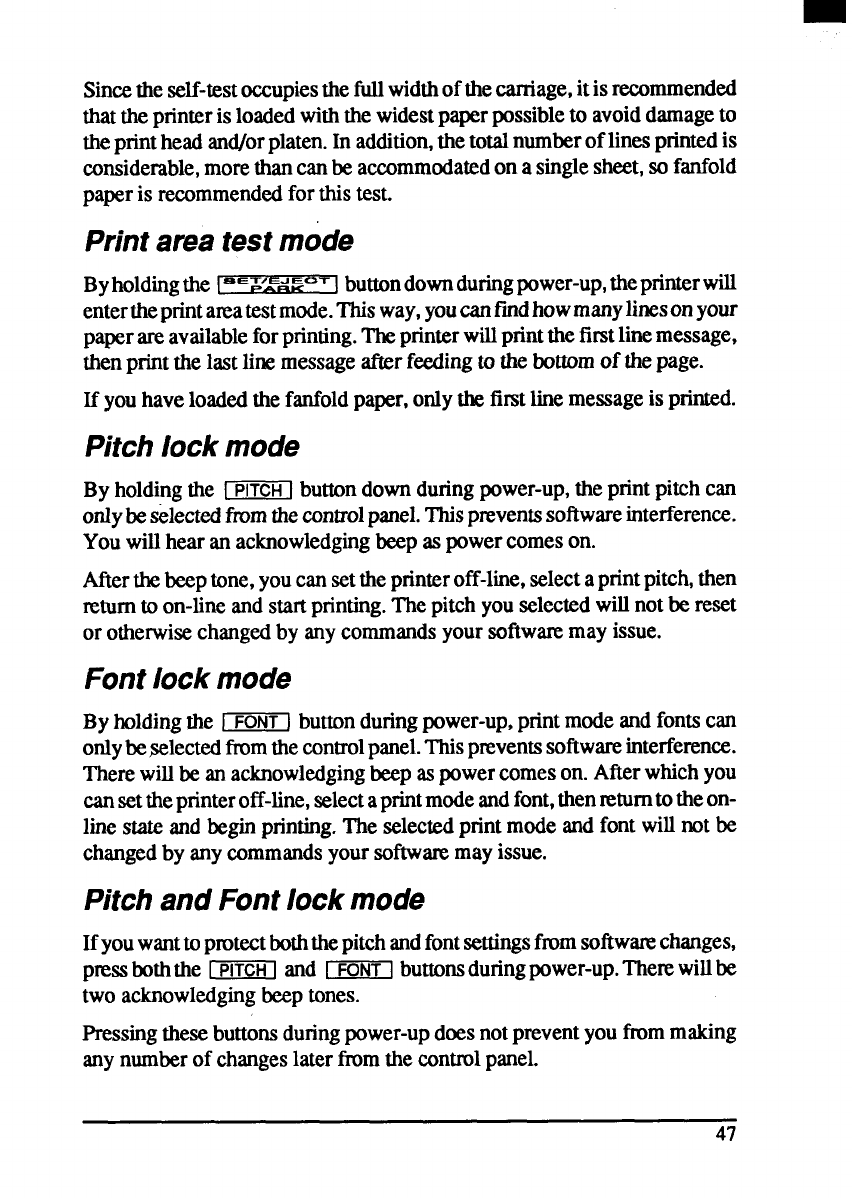
Sincetheself-testoccupiesthefullwidthofthecarriage,itisrecommended
thattheprinterisloadedwiththewidestpaperpossibleto avoiddamageto
theprintheadand/orplaten.In addition,thetotalnumberoflinesprintedis
considerable,morethancanbe accommodatedon a singlesheet,sofanfold
paperis recommendedfor thistest.
Printarea testmode
Byholdingthe~!
buttondownduringpower-up,theprinterwill
entertheprintaxeatestmode.Thisway,youcanfmdhowmanylinesonyour
paperareavailableforprinting.Theprinterwillprintthefirstlinemessage,
thenprintthe lastlinemessageafterfeedingto thebottomof thepage.
If youhaveloadedthefanfoldpaper,onlythefirstlinemessageis printed.
Pitchlock mode
By holdingthe ITiRZilbuttondownduringpower-up,the printpitchcan
ordybetilected fmmthecxmtrolpanel.Thispreventssoftwareinterference.
Youwillhear an acknowledgingbeepas powercomeson.
Afterthebeeptone,youcansettheprinteroff-line,selectaprintpitch,then
returnto on-lineandstartprinting.Thepitchyouselectedwillnotbe reset
or otherwisechangedby anycommandsyoursoftwaremay issue.
Fontlock mode
Byholdingthe [~1 buttonduringpower-up,printmodeandfontscan
ordybexlected fromthecontrolpanel.Thispreventssoftwareinterference.
Therewillbean acknowledgingbeepaspowercomeson.Afterwhichyou
cansetthepnnteroff-line,selectaprintmodeandfont,thenretumtotheon-
linestateand beginprinting.The selectedprintmodeandfontwillnot be
changedby anycommandsyoursoftswuemayissue.
Pitchand Fontlockmode
Ifyouwanttoprotectboththepitchandfontsettingsfmmsoftwatechanges,
pmssboththe [~1 and ~[ buttonsduringpower-up.The~ willbe
two acknowledgingbeeptones.
Pressingthesebuttonsduringpower-updoesnotpreventyoufmmmaking
anynumberof changeslaterfromthe controlpanel.










