Multi-Font User's Manual
Table Of Contents
- Cover
- TABLE OF CONTENTS
- Chapter 1 INTRODUCTION
- 䌀栀愀瀀琀攀爀 ㈀ 匀䔀吀吀䤀一䜀 唀倀 吀䠀䔀 倀刀䤀一吀䔀刀
- Chapter 3 OPTIONAL ACCESSORIES
- Chapter 4 PAPER INSTALLATION AND USE
- Chapter 5 CONTROL PANEL OFERATIONS
- Chapter 6 SETTING THE MEMORY SWITCHES
- Chapter 7 PRINTER CONTROL COMMANDS
- Chapter 8 DOWNLOAD CHARACTERS
- 䌀栀愀瀀琀攀爀 㤀 䴀匀ⴀ䐀伀匀 䄀一䐀 夀伀唀刀 倀刀䤀一吀䔀刀
- Chapter 10 TROUBLESHOOTING AND MAINTENANCE
- Chapter 11 REFERENCE
- INDEX
- COMMAND SUMMARY
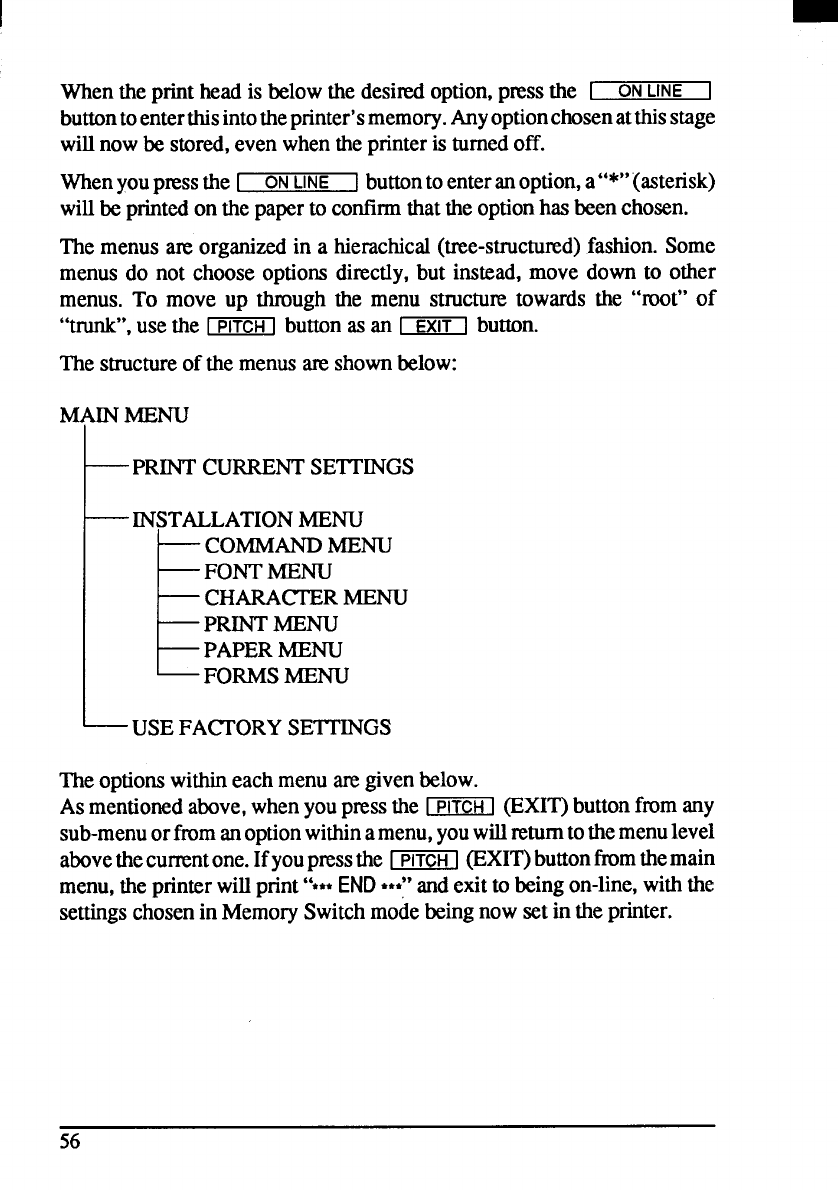
I
Whenthe print head is belowthe desiti option,pressthe I
ON
LINE
buttontoenterthisintothepnnter’smemory.Anyoptionchosenatthisstage
willnowbe stored,even whentheprinteris turnedoff.
Whenyoupressthe I
ON
LINE
]
buttontoenteradoption,a“*’’(asterisk)
willbe printedon thepaperto confirmthattheoptionhasbeenchosen.
The menus am organizedin a hierarchical(tree-struchued)fashion.Some
menus do not chooseoptionsdirectly,but instead,move down to other
menus. To move up through the menu structuretowards the “root” of
“trunk”,usethe lTiT5Rlbuttonasan ~1 button.
The structureof the menusamshownbelow:
MAINMENU
r
PRINTCURRENTSE’ITINGS
INSTALLATIONMENU
E
COMMANDMENU
FONTMENU
CHARACTERMENU
PRINTMENU
PAPERMENU
FORMSMENU
- USEFACTORY
SETTINGS
Theoptionswithineachmenuare givenbelow.
Asmentionedabove,whenyoupressthe -1 (EXIT)buttonfromany
sub-menuorfromanoptionwithinamenu,youwillmum tothemenulevel
abovethecurrentone.Ifyoupressthe -j (EXIT)buttonfmmthemain
menu,theprinterwillprint“***
END ●**” andexitto beingon-line,withthe
settingschosenin MemorySwitchmodebeingnow setin theprinter.
56










