Multi-Font User's Manual
Table Of Contents
- Cover
- TABLE OF CONTENTS
- Chapter 1 INTRODUCTION
- 䌀栀愀瀀琀攀爀 ㈀ 匀䔀吀吀䤀一䜀 唀倀 吀䠀䔀 倀刀䤀一吀䔀刀
- Chapter 3 OPTIONAL ACCESSORIES
- Chapter 4 PAPER INSTALLATION AND USE
- Chapter 5 CONTROL PANEL OFERATIONS
- Chapter 6 SETTING THE MEMORY SWITCHES
- Chapter 7 PRINTER CONTROL COMMANDS
- Chapter 8 DOWNLOAD CHARACTERS
- 䌀栀愀瀀琀攀爀 㤀 䴀匀ⴀ䐀伀匀 䄀一䐀 夀伀唀刀 倀刀䤀一吀䔀刀
- Chapter 10 TROUBLESHOOTING AND MAINTENANCE
- Chapter 11 REFERENCE
- INDEX
- COMMAND SUMMARY
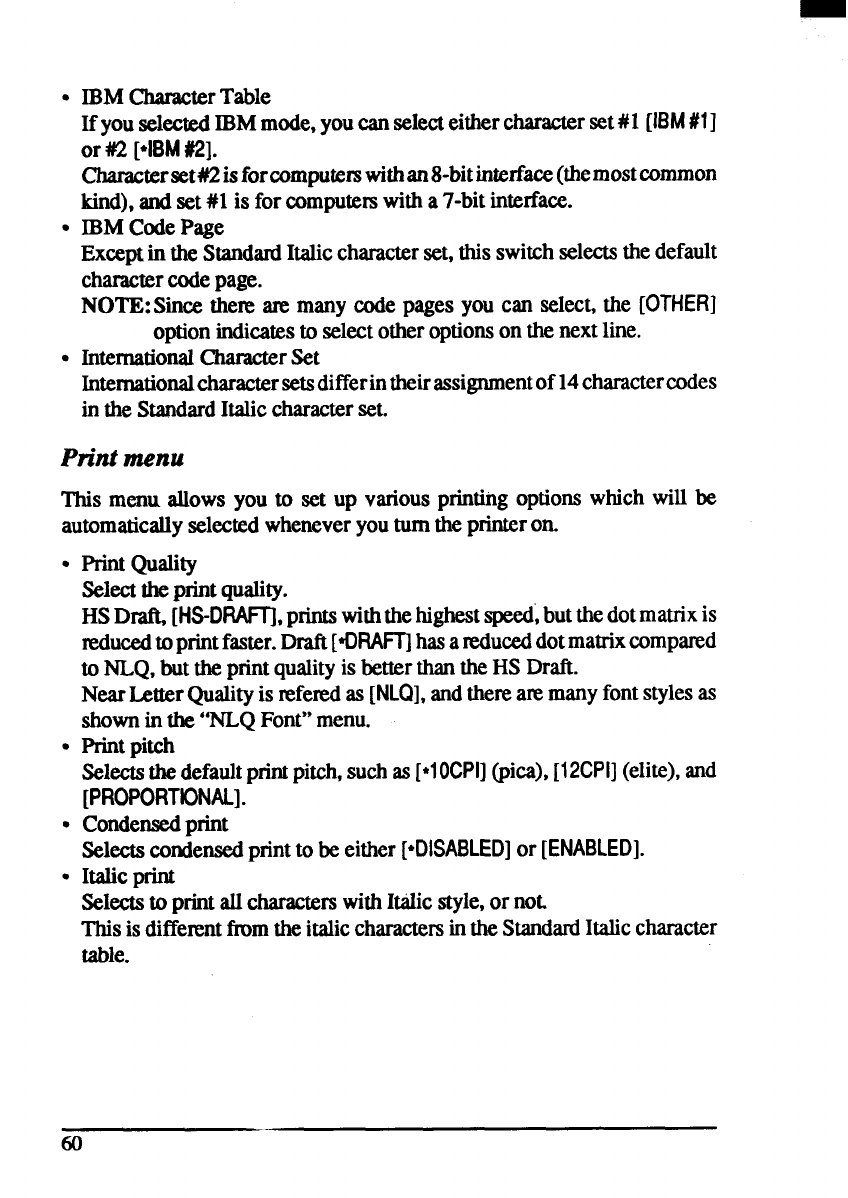
. IBMCharacterTable
If youselectedIBMmode,youcanselecteither characterset#l [IBM#1]
or#k?[*IBM#2].
Characterset#2isforcomputemwithan8-bitinterface(themostcommon
kind),and set#1 is for computemwitha 7-bitinterface.
GIBM CodePage
Exceptin the StandardItaliccharacterset,thisswitchselectsthe default
charactercodepage.
NOTE:Since there a.Rmany code pages you can select,the [OTHER]
optionindicatesto selectotheroptionsonthenextline.
● International ChamcterSet
Internationalcharactersetsdifferintheirassignmentof14charactercodes
in the StandardItaliccharacterset.
Print menu
This menu allows you to set up vtious printing optionswhich will be
automaticallyselectedwheneveryoumm theprinteron.
“ PrintQuality
select thepMt quality.
HSDra& [HS-DRAFTI,pints withthehighestspeed,butthedotmatrixis
reducedtoprintfaster.Draft[4Y3A~ hasaI@uceddotmatrixcompared
to NLQ,butthe ptit qualityis betterthantheHS Draft.
NearLetterQualityis mfemdas [NLQ],andthereammanyfontstylesas
shownin the “NLQFont”menu.
. Printpitch
Selectsthedefaultprintpitch,suchas[*1OCPI](pica), [12CPIJ(elite),and
[PROPORTIONAL].
● Condensedprint
Selectscondensedprintto be either[*DISABLED]or [ENABLED].
G Italicprint
selects to printall
chamcterswithItalicstyie,or not.
ThisisdiffenmtfmmtheitaliccharactersintheStandanlItaliccharacter
table.
60










