Multi-Font User's Manual
Table Of Contents
- Cover
- TABLE OF CONTENTS
- Chapter 1 INTRODUCTION
- 䌀栀愀瀀琀攀爀 ㈀ 匀䔀吀吀䤀一䜀 唀倀 吀䠀䔀 倀刀䤀一吀䔀刀
- Chapter 3 OPTIONAL ACCESSORIES
- Chapter 4 PAPER INSTALLATION AND USE
- Chapter 5 CONTROL PANEL OFERATIONS
- Chapter 6 SETTING THE MEMORY SWITCHES
- Chapter 7 PRINTER CONTROL COMMANDS
- Chapter 8 DOWNLOAD CHARACTERS
- 䌀栀愀瀀琀攀爀 㤀 䴀匀ⴀ䐀伀匀 䄀一䐀 夀伀唀刀 倀刀䤀一吀䔀刀
- Chapter 10 TROUBLESHOOTING AND MAINTENANCE
- Chapter 11 REFERENCE
- INDEX
- COMMAND SUMMARY
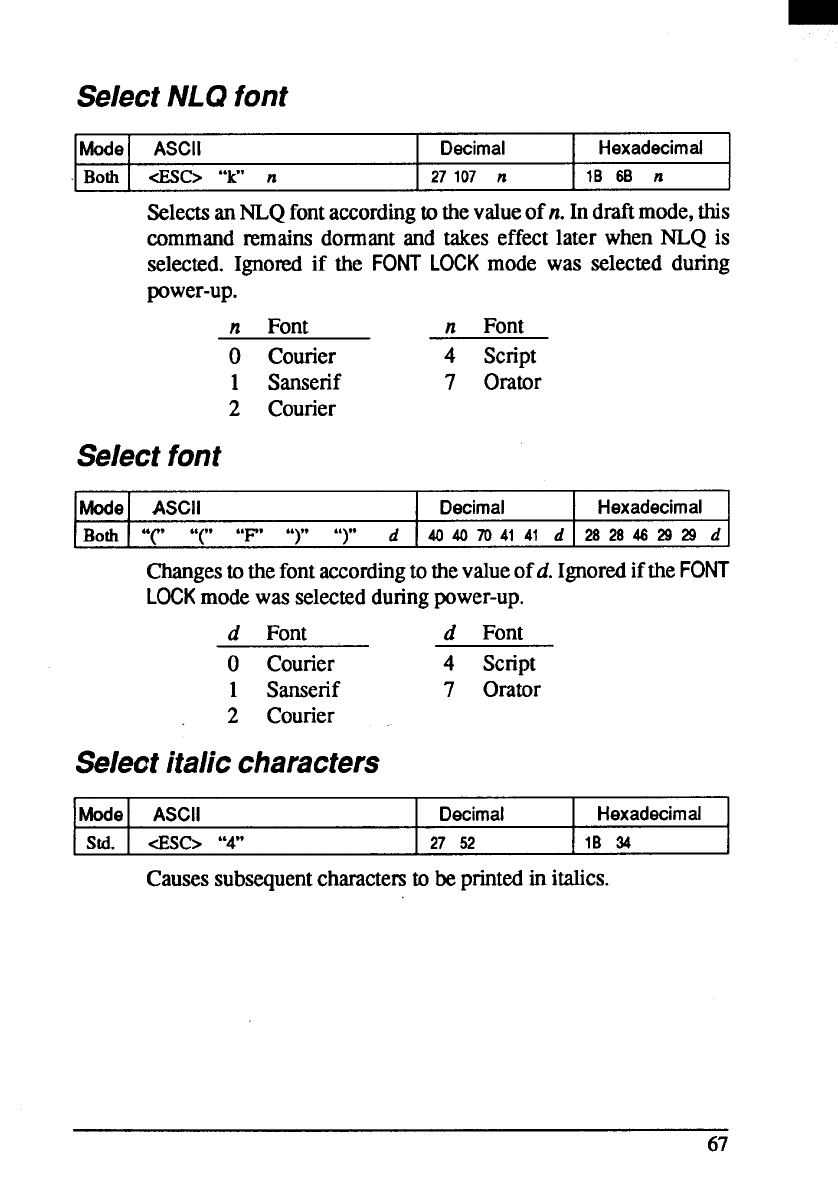
SelectNLQfont
Mode ASCII
Decimal
Hexadecimal
Both 435C> “k” n
27107 n
lB BE
n
SelectsanNLQfontaccordingto thevalueof n. Indraftmode,this
commandremainsdormantand takes effect later when NLQ is
selected. Ignonxlif the FONT LOCKmode was selected during
power-up.
n Font
n Font
O Courier
4 script
1 SanSerif 7 Orator
2 Courier
Selectfont
Model ASCII I
Decimal
I
Hexadecimal
Changestothefontaccordingto thevalueofd.IgnorediftheFONT
LOCKmodewas selectedduringpower-up.
d Font d Font
O Courier
4 script
1 Sansenf 7 Orator
2 Courier
Seleutitalic characters
Mode ASCII
Decimal
Hexadecimal
std.
‘d?sc>
“4”
27 52
lB 24
Causessubsequentcharactemto beprintedin italics.
67










