Multi-Font User's Manual
Table Of Contents
- Cover
- TABLE OF CONTENTS
- Chapter 1 INTRODUCTION
- 䌀栀愀瀀琀攀爀 ㈀ 匀䔀吀吀䤀一䜀 唀倀 吀䠀䔀 倀刀䤀一吀䔀刀
- Chapter 3 OPTIONAL ACCESSORIES
- Chapter 4 PAPER INSTALLATION AND USE
- Chapter 5 CONTROL PANEL OFERATIONS
- Chapter 6 SETTING THE MEMORY SWITCHES
- Chapter 7 PRINTER CONTROL COMMANDS
- Chapter 8 DOWNLOAD CHARACTERS
- 䌀栀愀瀀琀攀爀 㤀 䴀匀ⴀ䐀伀匀 䄀一䐀 夀伀唀刀 倀刀䤀一吀䔀刀
- Chapter 10 TROUBLESHOOTING AND MAINTENANCE
- Chapter 11 REFERENCE
- INDEX
- COMMAND SUMMARY
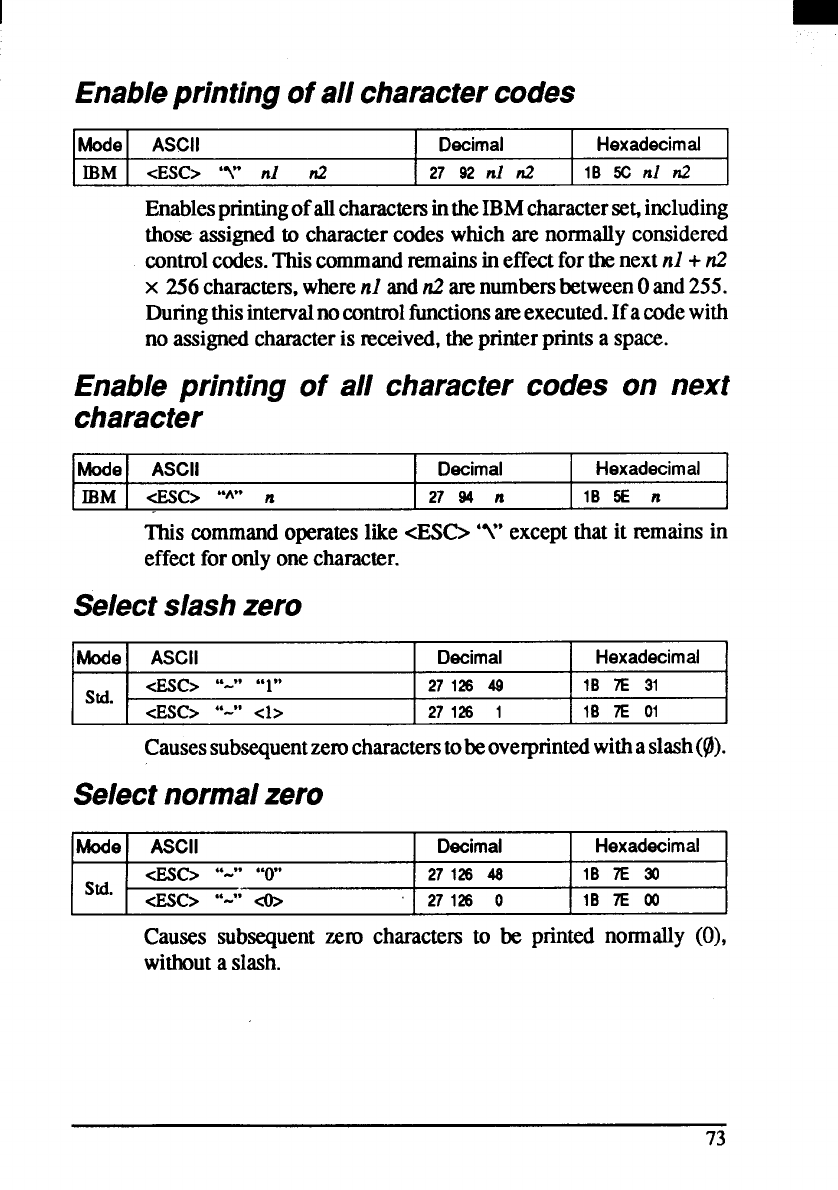
I
Enableprintingof all charactercodes
Mode ASCII Decimal
Hexadecimal
IBM cESC> ‘1” nl n2
27 32 d d
IB 5C nl d
EnablesprintingofallcharactersintheIBMcharacterse~including
thoseassignedto charactercodes which are normallyconsidered
controlcodes.Thiscommandremainsineffectforthenextnl + nZ
x 256characters,wherenl andn2m numbersbetweenOand255.
Duringtbisintervalnocontrolfunctionsw executed.Ifacodewith
no assignedcharacteris nxeived,theprinterprintsa space.
Enable printing of all character codes on next
character
Mode ASCII Decimal
Hexadecimal
IBM cESC> “A” n
27 94 n
lB 5E
n
This commandoperateslike ~0 ‘1”exceptthat it remainsin
effectfor onlyonecharacter.
Selectslashzero
Mode ASCII
Decimal
Hexadecimal
CEsc>
,.e,, ‘c,,
std.
1
27126 49
lB 7E 31
CEsc> “-” <1>
27126 1
IB 7E 01
Causessubsequentzemcharacterstobeoverprintedwithaslash((il).
Selectnormalzero
IMode ASCII
Decimal
Hexadecimal
*O ,,-9. ,’(-)9.
std.
27126 48
IB 7E 30
CEsc> “-” +
27126 0
IB 7E 00
Causes subsequentzem charactemto be printed normally (0),
withouta slash.










