Multi-Font User's Manual
Table Of Contents
- Cover
- TABLE OF CONTENTS
- Chapter 1 INTRODUCTION
- 䌀栀愀瀀琀攀爀 ㈀ 匀䔀吀吀䤀一䜀 唀倀 吀䠀䔀 倀刀䤀一吀䔀刀
- Chapter 3 OPTIONAL ACCESSORIES
- Chapter 4 PAPER INSTALLATION AND USE
- Chapter 5 CONTROL PANEL OFERATIONS
- Chapter 6 SETTING THE MEMORY SWITCHES
- Chapter 7 PRINTER CONTROL COMMANDS
- Chapter 8 DOWNLOAD CHARACTERS
- 䌀栀愀瀀琀攀爀 㤀 䴀匀ⴀ䐀伀匀 䄀一䐀 夀伀唀刀 倀刀䤀一吀䔀刀
- Chapter 10 TROUBLESHOOTING AND MAINTENANCE
- Chapter 11 REFERENCE
- INDEX
- COMMAND SUMMARY
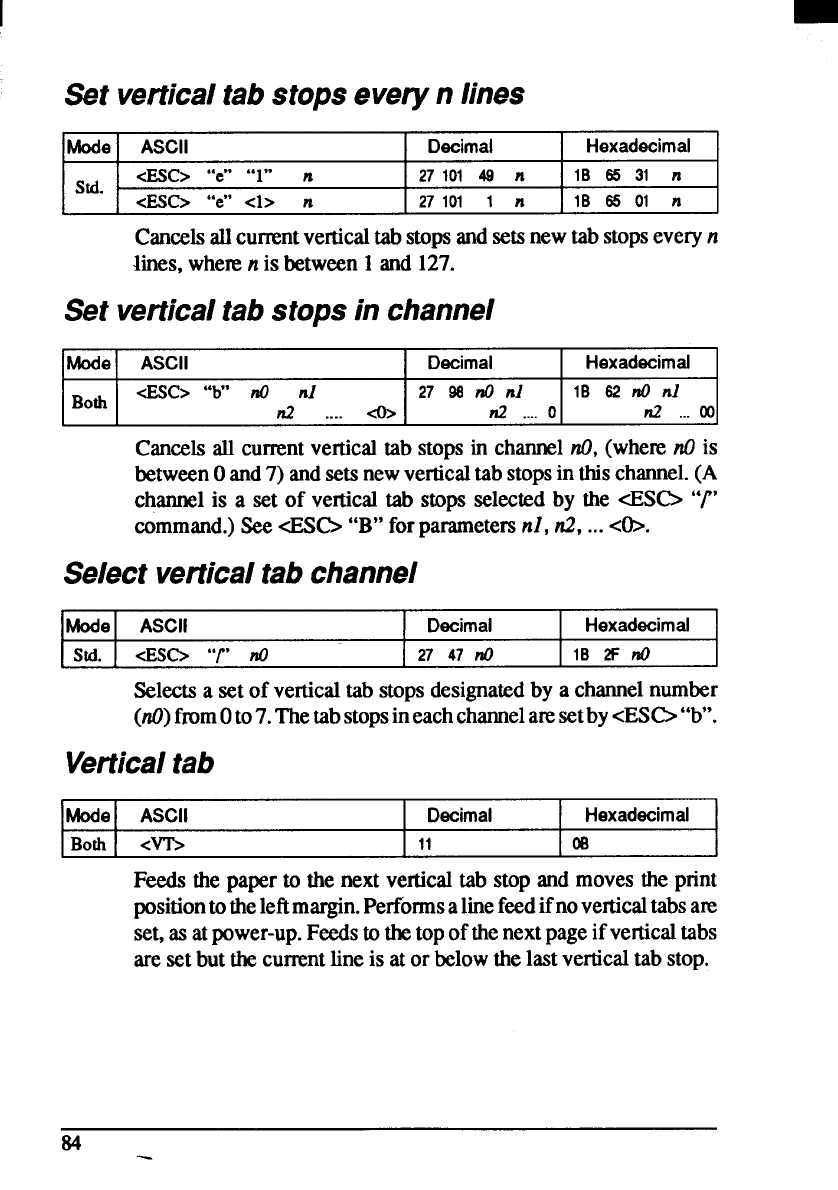
I
Set verticaltab stopseveryn lines
Mode
ASCII Decimal
Hexadecimal
std.
CESC>
“e” “l” n 27101 43 n
IB 65 31 n
cESC> “e” <1> n
27101 1 n IB B5 01 n
Cancelsallcurnmtverticaltab stopsandsetsnewtab stopseveryn
Unes,wheren is between1 and 127.
Set verticaltab stopsin channel
Mode ASCII Decimal Hexadecimal
Borh
@SC> “b” nO nl
27 9S nO
d IB S2 M nl
d .... a d ....
0
d ... w
Cancelsall currentverticaltab stops in channelnO,(whereM is
betweenOand7) andsetsnewverticaltab stopsinthischannel.(A
channelis a set of verticaltab stops selectedby the cESb “t’
command.)SeecESG “B”forparametersnl, n2, ... e(b.
Select verticaltabchannel
Mode
ASCII
Decimal Hexadecimal
std. <ESG “r’ no
27 47 ni) IB 2F @
Selectsa set of verticaltab stopsdesignatedby a channelnumber
(nO)fmmOto7.Thetabstopsineachchannelaresetby<ESb’’b”.
Verticaltab
Mode ASCII Decimal Hexadecimal
Both <v-b
11 OB
Feeds the paperto the next vetical tab stop and moves the print
positiontotheleftmargin.Performsalinefeedifnoverticaltabsare
set,as atpower-up.Feedsto thetopof thenextpageifverticaltabs
areset butthe cunent lineis ator belowthe lastverticaltab stop.
84










