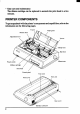Multi-Font User's Manual
Table Of Contents
- Cover
- TABLE OF CONTENTS
- Chapter 1 INTRODUCTION
- 䌀栀愀瀀琀攀爀 ㈀ 匀䔀吀吀䤀一䜀 唀倀 吀䠀䔀 倀刀䤀一吀䔀刀
- Chapter 3 OPTIONAL ACCESSORIES
- Chapter 4 PAPER INSTALLATION AND USE
- Chapter 5 CONTROL PANEL OFERATIONS
- Chapter 6 SETTING THE MEMORY SWITCHES
- Chapter 7 PRINTER CONTROL COMMANDS
- Chapter 8 DOWNLOAD CHARACTERS
- 䌀栀愀瀀琀攀爀 㤀 䴀匀ⴀ䐀伀匀 䄀一䐀 夀伀唀刀 倀刀䤀一吀䔀刀
- Chapter 10 TROUBLESHOOTING AND MAINTENANCE
- Chapter 11 REFERENCE
- INDEX
- COMMAND SUMMARY
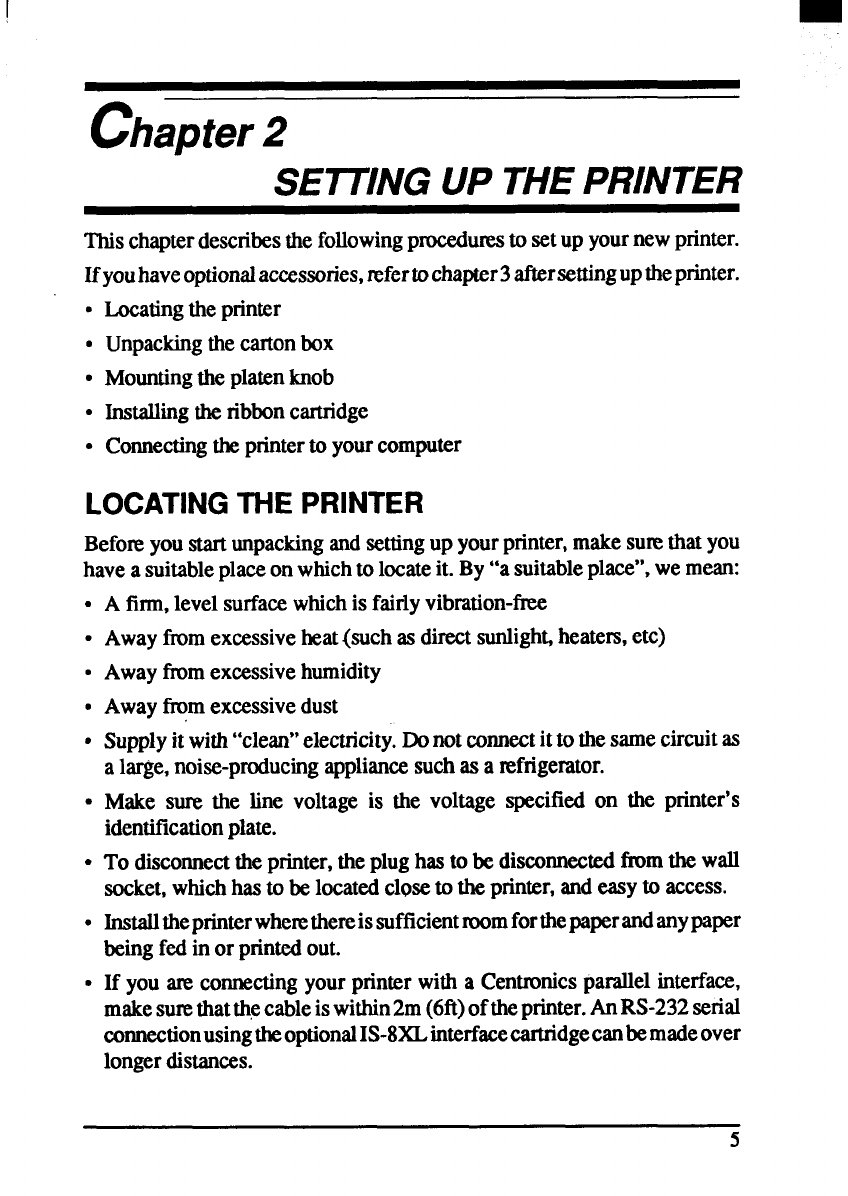
chapter2
SEWING UP THEPRINTER
Locatingtheprinter
Unpackingthecartonbox
Mountingthe platenknob
Installingtheribboncamidge
Connectingtheprinterto yourcomputer
Thischapterdescribesthefollowingproceduresto setup yournewprinter.
Ifyouhaveoptionalaccessories,mfertochapter3aftersettinguptheprinter.
●
●
●
●
LOCATINGTHE PRINTER
Beforeyoustartunpackingandsettingup yourprinter,makesumthatyou
havea suitableplaceon whichto locateit. By“a suitableplace”,we mean:
●
●
●
●
●
●
●
A firm,level surfacewhichis fairlyvibration-free
Awayfromexcessiveheat(such asdirectsunligh~heaters,etc)
Awayfromexcessivehumidity
Awayfmmexcessivedust
Supplyitwith“clean”electricity.Donotconnectit to thesamecircuitas
a large,noise-producingappliancesuchas a refrigerator.
Make sure the line voltage is the voltage specifiedon the printer’s
identiilcationplate.
To disconnecttheprinter,theplughasto be disconnectedfromthe wall
socket,whichhasto be locatedcloseto theprinter,andeasyto access.
Installtheprinterwhemthereissufficientmomforthepaperandanypaper
beingfed in or printedout.
If you ate connectingyourprinterwith a Centmnicspamllelinterface,
makesumthatthecableiswithin2m(6ft)oftheprinter.AnRS-232serial
connectionusingtheoptionalIS-8XLinterfacecartridgecanbemadeover
longerdistances.