Multi-Font User's Manual
Table Of Contents
- Cover
- TABLE OF CONTENTS
- Chapter 1 INTRODUCTION
- 䌀栀愀瀀琀攀爀 ㈀ 匀䔀吀吀䤀一䜀 唀倀 吀䠀䔀 倀刀䤀一吀䔀刀
- Chapter 3 OPTIONAL ACCESSORIES
- Chapter 4 PAPER INSTALLATION AND USE
- Chapter 5 CONTROL PANEL OFERATIONS
- Chapter 6 SETTING THE MEMORY SWITCHES
- Chapter 7 PRINTER CONTROL COMMANDS
- Chapter 8 DOWNLOAD CHARACTERS
- 䌀栀愀瀀琀攀爀 㤀 䴀匀ⴀ䐀伀匀 䄀一䐀 夀伀唀刀 倀刀䤀一吀䔀刀
- Chapter 10 TROUBLESHOOTING AND MAINTENANCE
- Chapter 11 REFERENCE
- INDEX
- COMMAND SUMMARY
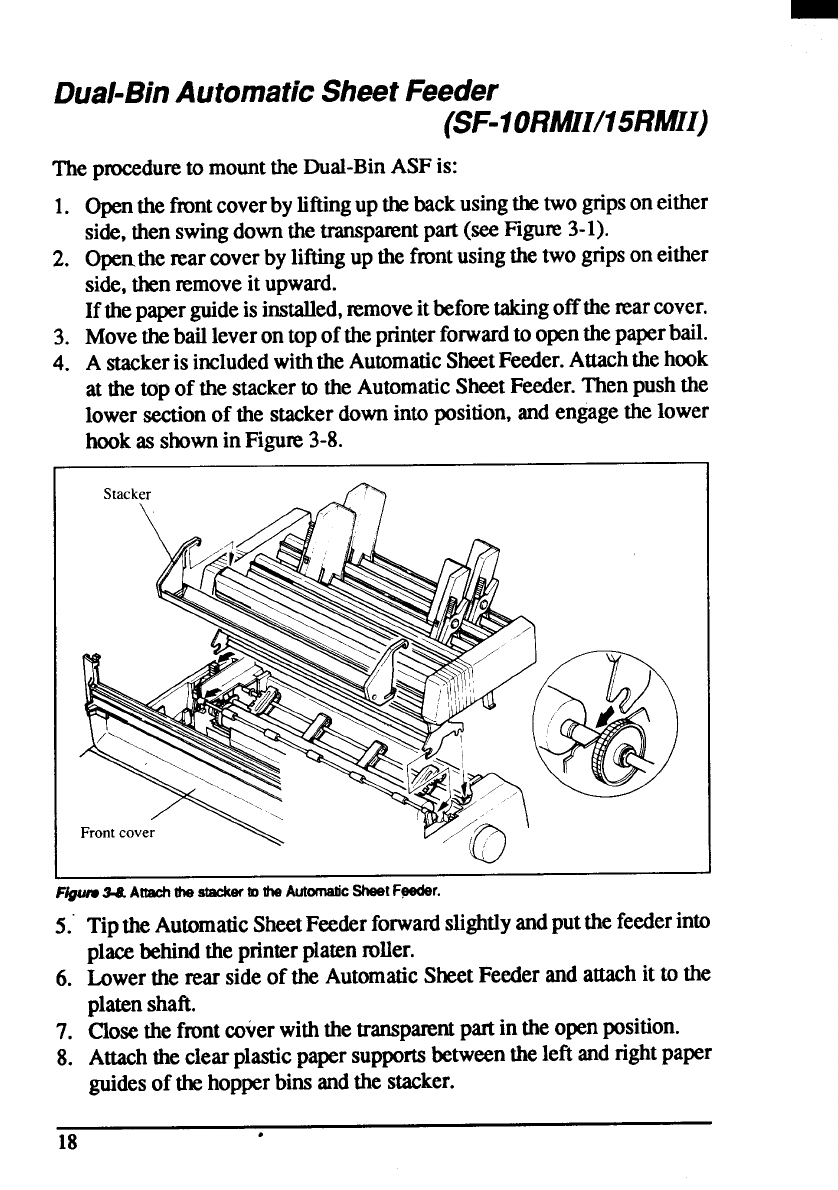
Dual-BinAutomaticSheetFeeder
(SF-IORMIII15RMII)
The procedureto mounttheDual-BinASFis:
1.
2.
3.
4.
Openthetint coverbyliftingup thebackusingthetwo gripsoneither
side,then swingdownthe transparentpart(seeFlgum3-l).
Openthe rearcoverby liftingup thefnmtusingthetwo gripson either
side,then removeit upward.
Ifthepaperguideisinstalled,removeitbeforetakingofftherearcover.
Movethebailleveron topof theprinterforwardto openthepaperbail.
A stackeris includedwiththeAutomaticSheetFeeder.Attachthehook
at the top of the stackerto the AutomaticSheetFeeder.Thenpush the
lower sectionof the stackerdownintoposition,and engagethe lower
hookas shownin Figwe 3-8.
I
I
Figwv3&?.Attachhe stacker10theAutomaticSheetFeeder.
5.”Tipthe AutomaticSheetFeederfonvardslightlyandputthe feederinto
placebehindthe printerplatenroller.
6. Lowerthe rear sideof the AutomaticSheetFeederand attachit to the
platenshaft.
7. Closethe frontcxwerwiththe transpanmtpartin theopenposition.
8. Attachthe clearplasticpapersupportsbetweentheleft andrightpaper
guidesof thehopperbinsandthe stacker.
18
.










