Multi-Font User's Manual
Table Of Contents
- Cover
- TABLE OF CONTENTS
- Chapter 1 INTRODUCTION
- 䌀栀愀瀀琀攀爀 ㈀ 匀䔀吀吀䤀一䜀 唀倀 吀䠀䔀 倀刀䤀一吀䔀刀
- Chapter 3 OPTIONAL ACCESSORIES
- Chapter 4 PAPER INSTALLATION AND USE
- Chapter 5 CONTROL PANEL OFERATIONS
- Chapter 6 SETTING THE MEMORY SWITCHES
- Chapter 7 PRINTER CONTROL COMMANDS
- Chapter 8 DOWNLOAD CHARACTERS
- 䌀栀愀瀀琀攀爀 㤀 䴀匀ⴀ䐀伀匀 䄀一䐀 夀伀唀刀 倀刀䤀一吀䔀刀
- Chapter 10 TROUBLESHOOTING AND MAINTENANCE
- Chapter 11 REFERENCE
- INDEX
- COMMAND SUMMARY
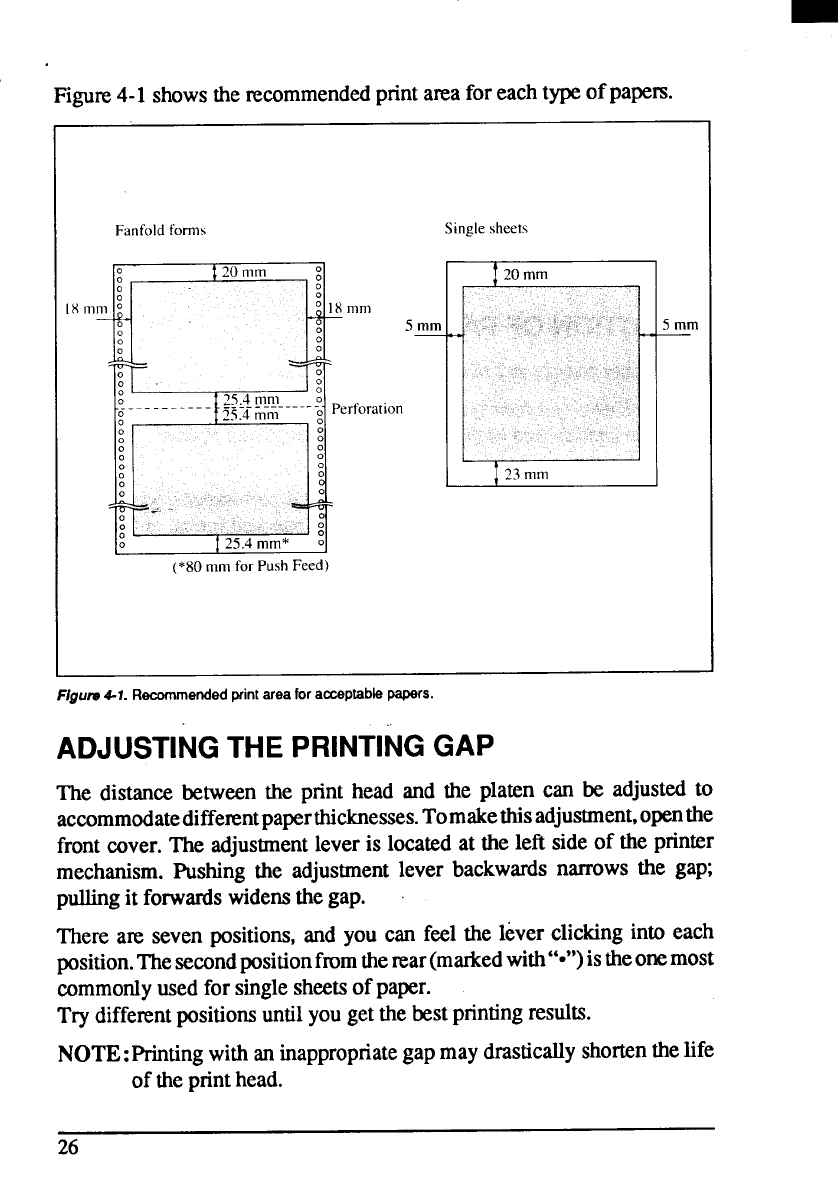
Figwe 4-1 showsthe nxommendedprintamafor eachtypeof papers.
Fanfold forms
Single sheets
Figww4-1.
Racom
mendedprintarea foracceptablepapers.
ADJUSTINGTHE PRINTINGGAP
The distancebetween the print head and the platen can be adjustedto
accommodatedifferentpaperthicknesses.Tomakethisadjustment,openthe
front cover.The adjustmentleveris locatedat the left sideof the printer
mechanism.Pushing the adjustmentlever backwardsnarrows the gap;
pullingit forwardswidensthegap.
There are seven positions,and you can feel the lever clickinginto each
position.Thesecondpositionfmmtherear(madcedwith’’=”)istheonemost
commonlyused for singlesheetsof paper.
Try differentpositionsuntilyougetthe bestprintingresults.
NOTE:Printingwith an inappropriategapmay drasticallyshortenthelife
of theprinthead.
26










