Multi-Font User's Manual
Table Of Contents
- Cover
- TABLE OF CONTENTS
- Chapter 1 INTRODUCTION
- 䌀栀愀瀀琀攀爀 ㈀ 匀䔀吀吀䤀一䜀 唀倀 吀䠀䔀 倀刀䤀一吀䔀刀
- Chapter 3 OPTIONAL ACCESSORIES
- Chapter 4 PAPER INSTALLATION AND USE
- Chapter 5 CONTROL PANEL OFERATIONS
- Chapter 6 SETTING THE MEMORY SWITCHES
- Chapter 7 PRINTER CONTROL COMMANDS
- Chapter 8 DOWNLOAD CHARACTERS
- 䌀栀愀瀀琀攀爀 㤀 䴀匀ⴀ䐀伀匀 䄀一䐀 夀伀唀刀 倀刀䤀一吀䔀刀
- Chapter 10 TROUBLESHOOTING AND MAINTENANCE
- Chapter 11 REFERENCE
- INDEX
- COMMAND SUMMARY
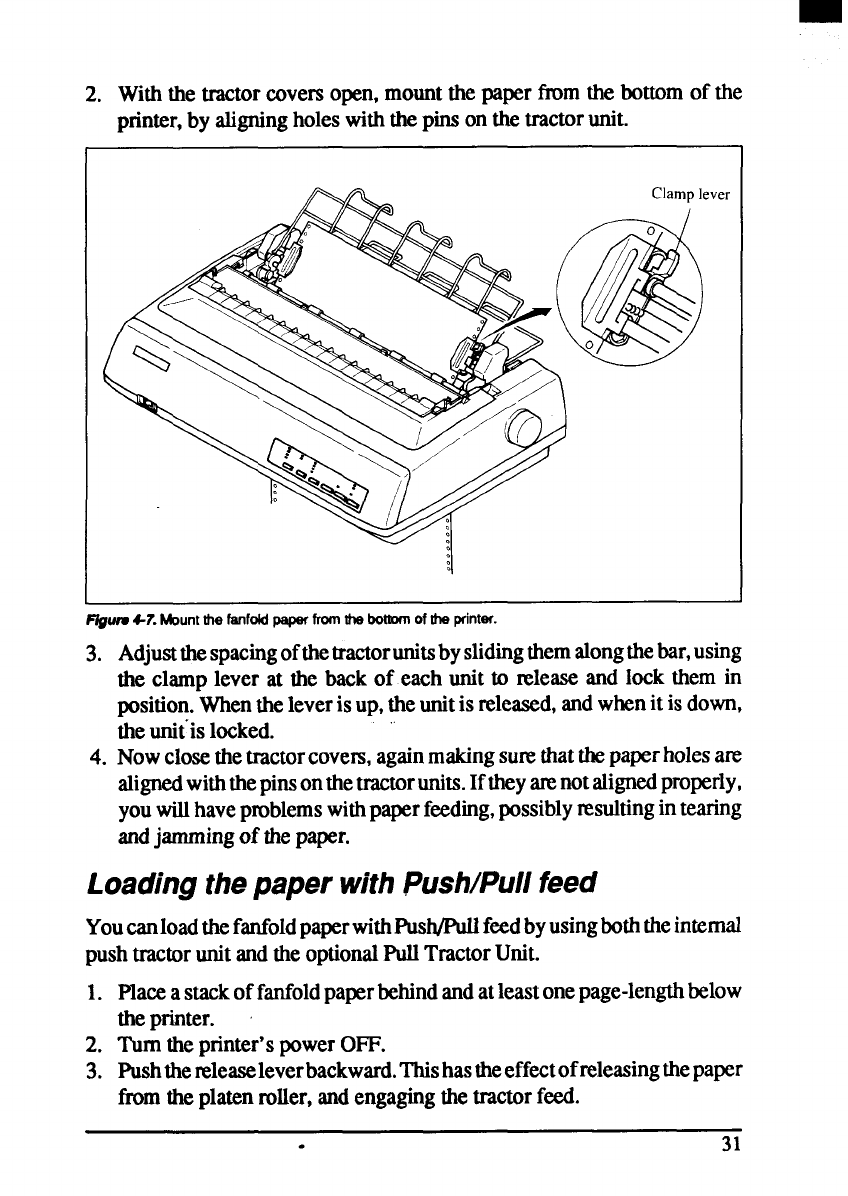
2. Withthe tractorcoversopen,mountthe paper fmm the bottomof the
printer,by aligningholeswiththepinson thetractorunit.
1
F/gum47. Mountthefanfoldpeperfromthebotlwnoftheprinter.
3.
4.
Adjustthespacingofthetractorunitsbyslidingthemalongthebar,using
the clamp lever at the back of each unit to releaseand lock them in
position.Whentheleverisup,theunitis released,andwhenit is down,
theunitis locked.
Nowclosethet.mctorcoven,againmakingsurethatthepaperholesare
alignedwiththepinsonthetractorunits.Iftheym notalignedproperly,
youwillhaveproblemswithpaperfeeding,possiblyresultingin tearing
andjammingof thepaper.
Loadingthepaper withPush/Pullfeed
YoucanloadthefanfoldpaperwithPush/PuUfeedbyusingboththeinternal
pushtractorunit andtheoptionalPullTractorUnit.
1. Placeastackoffanfoldpaperbehindandatleastonepage-length below
theprinter.
2. Turn thepnnter’spewer OFF.
3. Pushthereleaseleverbackward.ThishastheeffectofreleaSingthepaper
fromtheplatenroller,andengagingthetractorfeed.
.
31










