Multi-Font User's Manual
Table Of Contents
- Cover
- TABLE OF CONTENTS
- Chapter 1 INTRODUCTION
- 䌀栀愀瀀琀攀爀 ㈀ 匀䔀吀吀䤀一䜀 唀倀 吀䠀䔀 倀刀䤀一吀䔀刀
- Chapter 3 OPTIONAL ACCESSORIES
- Chapter 4 PAPER INSTALLATION AND USE
- Chapter 5 CONTROL PANEL OFERATIONS
- Chapter 6 SETTING THE MEMORY SWITCHES
- Chapter 7 PRINTER CONTROL COMMANDS
- Chapter 8 DOWNLOAD CHARACTERS
- 䌀栀愀瀀琀攀爀 㤀 䴀匀ⴀ䐀伀匀 䄀一䐀 夀伀唀刀 倀刀䤀一吀䔀刀
- Chapter 10 TROUBLESHOOTING AND MAINTENANCE
- Chapter 11 REFERENCE
- INDEX
- COMMAND SUMMARY
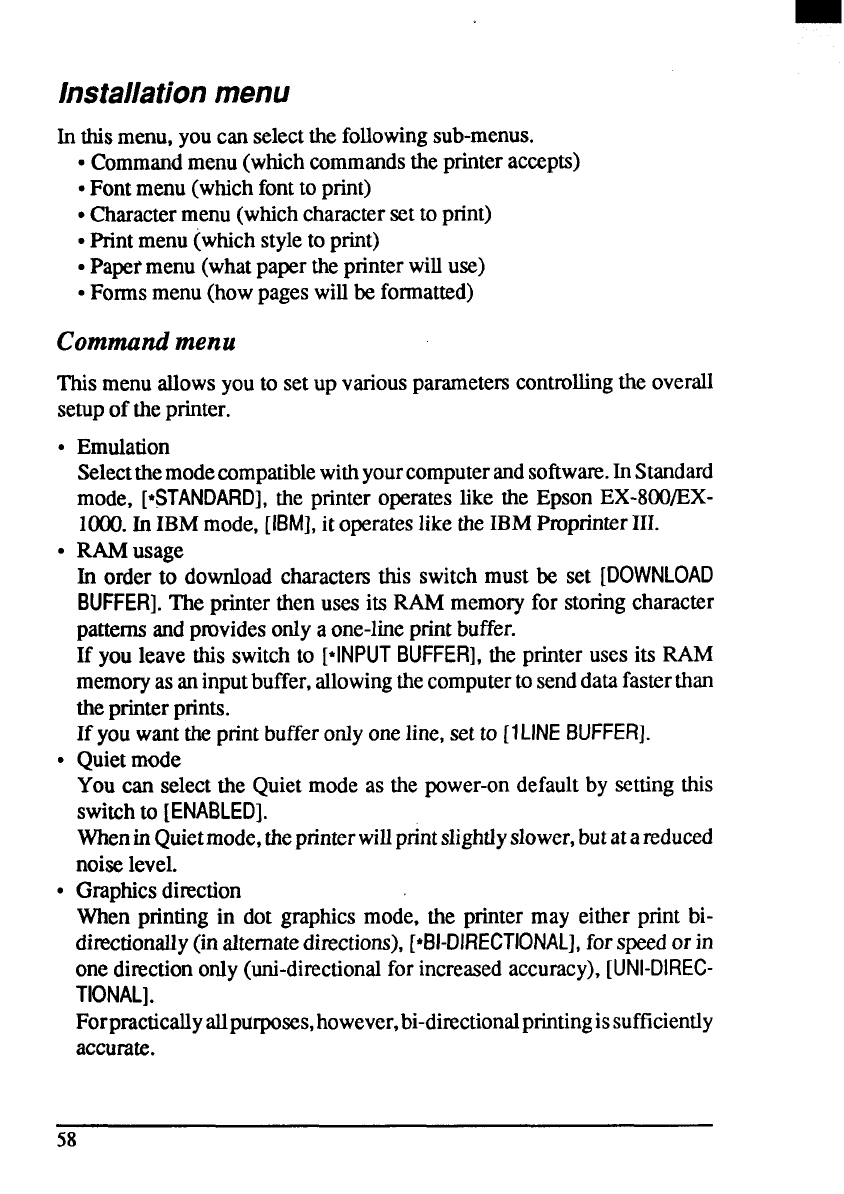
hwtallationmenu
In thismenu,youcan selectthe followingsub-menus.
s Commandmenu(whichcommandsthe printeraccepts)
● Fontmenu(whichfontto print)
● Charactermenu(whichcharactersetto print)
● Printmenu(whichstyleto print)
● Papermenu (whatpapertheprinterwilluse)
● Formsmenu(howpageswillbe formatted)
Communalmenu
Thismenu allowsyou to setup variouspararnetemcontrollingthe overall
setupof theprinter.
c Emulation
Selectthemodecompatiblewithyourcomputerandsoftware.InStandard
mode,
[*STANDARD], the printer operateslike the Epson EX-800/EX-
1000.In IBMmode,[IBM],it operatesliketheIBMPmprinterIII.
● RAMusage
In order to downloadcharactersthis switch must be set
[DOWNLOAD
BUFFER]. The
printerthen uses its RAM memoryfor storingcharacter
patternsandprovidesonlya one-lineprintbuffer.
If you leave this switchto
[*INPUT BUFFER], the printeruses its RAM
memoryasaninputbuffer,allowingthecomputerto senddatafasterthan
theprinterprints.
If youwanttheprintbufferonlyoneline,set to [1LINEBUFFER].
c Quietmode
You can selectthe Quietmode as the power-ondefaultby settingthis
switchto [ENABLED].
WheninQuietmode,theprinterwillprintslightlyslower,butatareduced
noiselevel.
c Graphicsdi~ction
When printing in dot graphicsmode, the printer may either print bi-
dimctionally(in alternatedirections),[*BI-DIRECTIONAL],for speedorin
onedirectiononly(uni-directionalfor increasedaccuracy),[UNl-DIREC-
TIONAL].
Forpracticallyallpmposes,however,bi-directionalprintingissufficiently
accurate.
58










