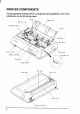Multi-Font Printer User Manual
Paperguide
Releaselever
Frontcover
Rear
cover
Entryslot
Tearassist
Controlpanel
Powerswitch
Platenknob
Interfaceconnector
Cartridgeslot
Printhead
Ribboncartridge
Adjustmentlever
Tractors
Clamplever
Baillever
Alignssinglesheets(cut forms)to help
theprinterdetectwhenpaperisinserted.
Releasespressureonthepaper.Thislever
mustbe backfor fanfoldforms,andfor-
wardfor singlesheets.
Protectstheprintheadandotherinternal
componentsof yourprinter.
Protectsthe tractor feed unit and sepa-
rates incoming and outgoing fanfold
forms.
For insertingsinglesheetsof paper.
Assistswhentearingfanfoldformsatthe
perforation.
CAUTION:Sincethetear assistedgeis
madesharptocutoffpaper,
you must swing down the
transparentpart when you
openthefrontcover.
Otherwise,you may injure
yourfingers.
Indicatesprinterstatusand makesvari-
ous controlof printer functionssimple
andconvenient.
Switchespoweron or off.
Advancesthe papermanually.
Connectsthecomputerto theprinter.
HoldstheoptionalFontcartndgeorRAM
cartridge.
Hasa dotmatrix(24-wire)composition.
Containstheprinterribbon.
Controlsprintdarknessby adjustingfor
thethicknessofformsbeingprinted.
Controlthemovementof fanfoldforms.
Clampsthetractorinplace.
Opens and closes the paper bail which
holdsthepaperagainsttheplaten.